Ever hear of a thing called RGB? Red, Green, Blue? How about an RGB LED? These 5mm units have four pins: one for each color and a common anode. Use this one LED for three status indicators or pulse width modulate all three and get mixed colors!
Note: The datasheet below is for the common cathode version of these LEDs, all of the values are the same except that instead of sharing a cathode, these share an anode. An updated datasheet will be added as soon as possible.
- Forward Voltage (RGB): (2.0, 3.2, 3.2)V
- Luminosity (RGB): (800, 4000, 900)mcd
LED - RGB Clear Common Anode Product Help and Resources
Non-Addressable RGB LED Strip Hookup Guide
February 19, 2020
Add color to your projects with non-addressable LED strips! These are perfect if you want to control and power the entire strip with one color for your props, car, fish tank, room, wall, or perhaps under cabinet lighting in your home.
Core Skill: Electrical Prototyping
If it requires power, you need to know how much, what all the pins do, and how to hook it up. You may need to reference datasheets, schematics, and know the ins and outs of electronics.
Skill Level: Competent - You will be required to reference a datasheet or schematic to know how to use a component. Your knowledge of a datasheet will only require basic features like power requirements, pinouts, or communications type. Also, you may need a power supply that?s greater than 12V or more than 1A worth of current.
See all skill levels
Comments
Looking for answers to technical questions?
We welcome your comments and suggestions below. However, if you are looking for solutions to technical questions please see our Technical Assistance page.
Customer Reviews
No reviews yet.




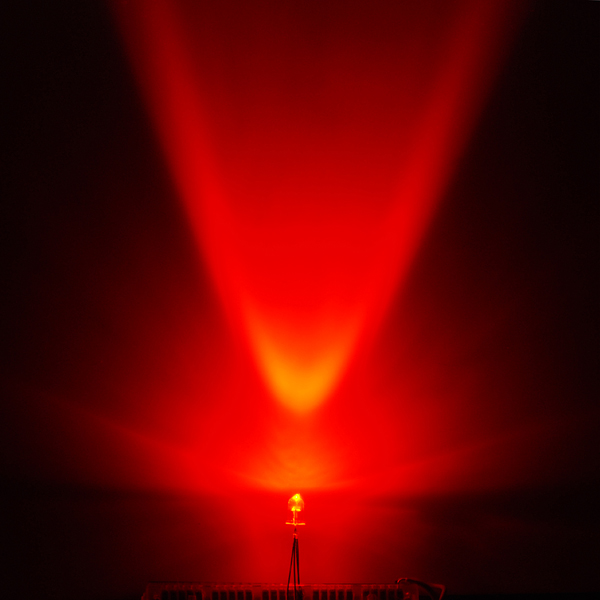
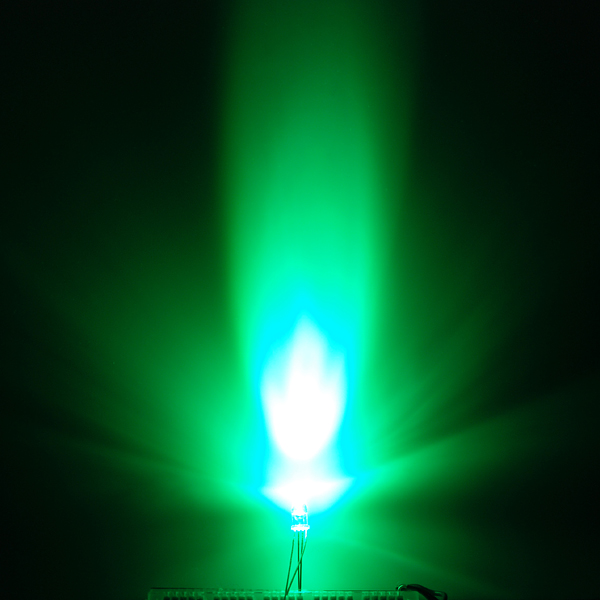

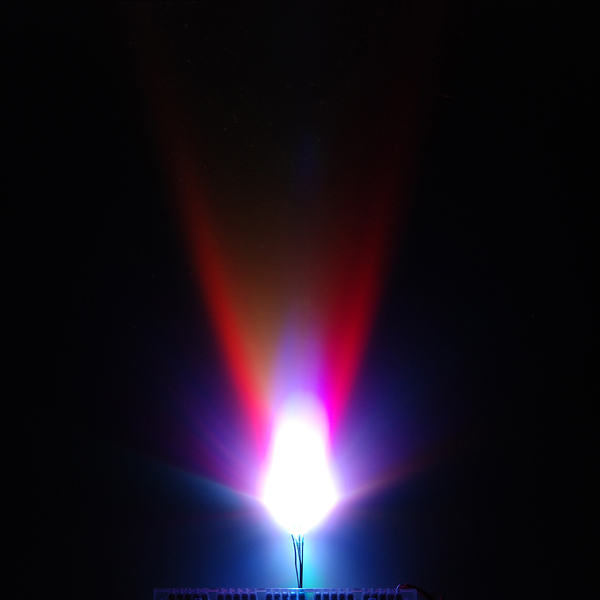
Can anyone tell me which pin on the data sheet corresponds to which color? Thanks.
I've uploaded the latest library, but still, the pads on the library look like they overlap. Shouldn't this show up correctly with the new library? When I import the part, the pads look correct.
In bypassing with 'restring' to you set min, max, or % to 0? I set % to 0, and things seemed to pass, but it seems like a kludge. Anyone find out what actually is wrong?
I've tried uploading this to Oshpark (when not overriding restring), to see what it says, and no errors show up, but I don't know if Oshpark checks things again. I'm not sure if the clearances are OK. Oshpark's rules say there is 6 mil spacing.
The datasheet that's linked to currently looks like it's for the correct (common anode) LED. Is the note in the description out of date?
Hi, I tried the new LED-RGB-CC-THRU and the copper pads are fused together. Is there a setting to fix this? I have Eagle 6-3.0.0
In the DRC dialog, change the "restring" value to a smaller size (0mil is OK). This value controls the smallest possible pad size and will override the pad size that the part was given in the library.
Mike, hey how's it going these days!? So...I am getting into Eagle and just lost like a whole day due to this problem...learning how to make parts from scratch (it was worth it), thinking there was something wrong with the Sparkfun library. Now...I just stumbled upon your note here...trying to find where to set the restring value now...
(Update):...yeah, I'm still stuck. Don't know what I'm doing. How do I do what you said to do?
Hey Gabe! Very sorry about that, restring is an annoying feature that I'd prefer we didn't use, but it's present on many of our designs. It's a global override for pad sizes; even though the library may have a small pad, if restring is set to a larger value in your design, the pads will grow.
You can change it in your design in the board editor, in tools/DRC, in the restring tab. Play with the values for pads, if you make those values smaller (even 0), the pad size in the board editor should shrink as well. Hope you're well, and hope this helps.
Thanks Mike! Great response time. So, setting all of the % values to 0 didn't help, but setting my "Min" settings for "Pads" to 4 mil or less did do the trick! I also found this link here too (https://www.element14.com/community/community/experts/blog/2012/03/02/eagle--what-are-the-restring-settings-in-the-design-rules-for). I need to do some more reading. I'll check the Eagle manual too. This is a bit confusing. Maybe you can add some info about restring into your Sparkfun Eagle tutorials? They have been super helpful thus far.
The SparkFun Library has now been updated as of 2/2/2013 for this through hole tricolor LED. You can find it under “LED-RGB-THRU” or “LED-RGB-CA-THRU” depending on the package under SparkFun-LED.lbr. If you are using the common cathode you can find it under “LED-RGB-CC-THRU.”
To download the latest libraries just go to Github => https://github.com/sparkfun/SparkFun-Eagle-Libraries
What resistors do I use with these when used with an arduino?
I'm a bit of a noob so this may be way off, but I believe it'd be 150 ohms for the red and 91 for the blue/green.