SparkFun Inventor's Kit - V3
Replacement:KIT-12001. The new V3.1 version of the kit includes the SparkFun Mini Screwdriver to secure your RedBoard to its baseplate and replaces the translucent red breadboard with an opaque white breadboard (now you'll be able to clearly see which socket you are inserting your hook-up wires into). This page is for reference only.
The SparkFun Inventor's Kit (SIK) is a great way to get started with programming and hardware interaction with the Arduino programming language. The SIK includes everything you need to complete 15 circuits that will teach you how to read sensors, display information on an LCD, drive motors, and more. You don't need any previous programming or electronics experience to use this kit.
The full-color SIK Guidebook (included) contains step by step instructions of how to connect each circuit with the included parts. Full example code is provided and explained and even includes troubleshooting tips if something goes wrong.
The kit does not require any soldering and is recommended for beginners ages 10 and up. The new V3 version of the kit includes a 16x2 LCD screen, the SparkFun RedBoard, more circuits, and the new full-color guidebook...
Documentation:
- SparkFun RedBoard
- Arduino and Breadboard Holder
- SparkFun Inventor's Kit Guidebook
- Translucent Red Bread Board
- Carrying Case
- 16x2 White on Black LCD (with headers)
- 74HC595 Shift Register
- 2N2222 Transistors
- 1N4148 Diodes
- DC Motor with Gear
- Small Servo
- SPDT 5V Relay
- TMP36 Temp Sensor
- Flex sensor
- Softpot
- 6' SparkFun USB Cable
- Jumper Wires
- Photocell
- Tri-color LED
- Red and Yellow LEDs
- 10K Trimpot
- Piezo Buzzer
- Big 12mm Buttons
- 330 and 10K Resistors
- Circuit 1: Blinking an LED
- Circuit 2: Reading a Potentiometer
- Circuit 3: Driving and RGB LED
- Circuit 4: Driving Multiple LEDs
- Circuit 5: Push Buttons
- Circuit 6: Reading a Photo Resistor
- Circuit 7: Reading a Temperature Sensor
- Circuit 8: Driving a Servo Motor
- Circuit 9: Using a Flex Sensor
- Circuit 10: Reading a Soft Potentiometer
- Circuit 11: Using a Buzzer
- Circuit 12: Driving a Motor
- Circuit 13: Using Relays
- Circuit 14: Using a Shift Register
- Circuit 15: Using an LCD
SparkFun Inventor's Kit - V3 Product Help and Resources
Core Skill: Robotics
This skill concerns mechanical and robotics knowledge. You may need to know how mechanical parts interact, how motors work, or how to use motor drivers and controllers.
Skill Level: Noob - You will be required to put together a robotics kit. Necessary parts are included and steps will be easy to follow. You also might encounter basic robotics components like bearings, mounts, or other hardware and need a general idea of how it goes together.
See all skill levels
Core Skill: DIY
Whether it's for assembling a kit, hacking an enclosure, or creating your own parts; the DIY skill is all about knowing how to use tools and the techniques associated with them.
Skill Level: Noob - Basic assembly is required. You may need to provide your own basic tools like a screwdriver, hammer or scissors. Power tools or custom parts are not required. Instructions will be included and easy to follow. Sewing may be required, but only with included patterns.
See all skill levels
Core Skill: Programming
If a board needs code or communicates somehow, you're going to need to know how to program or interface with it. The programming skill is all about communication and code.
Skill Level: Rookie - You will need a better fundamental understand of what code is, and how it works. You will be using beginner-level software and development tools like Arduino. You will be dealing directly with code, but numerous examples and libraries are available. Sensors or shields will communicate with serial or TTL.
See all skill levels
Core Skill: Electrical Prototyping
If it requires power, you need to know how much, what all the pins do, and how to hook it up. You may need to reference datasheets, schematics, and know the ins and outs of electronics.
Skill Level: Rookie - You may be required to know a bit more about the component, such as orientation, or how to hook it up, in addition to power requirements. You will need to understand polarized components.
See all skill levels
Comments
Looking for answers to technical questions?
We welcome your comments and suggestions below. However, if you are looking for solutions to technical questions please see our Technical Assistance page.
Customer Reviews
No reviews yet.


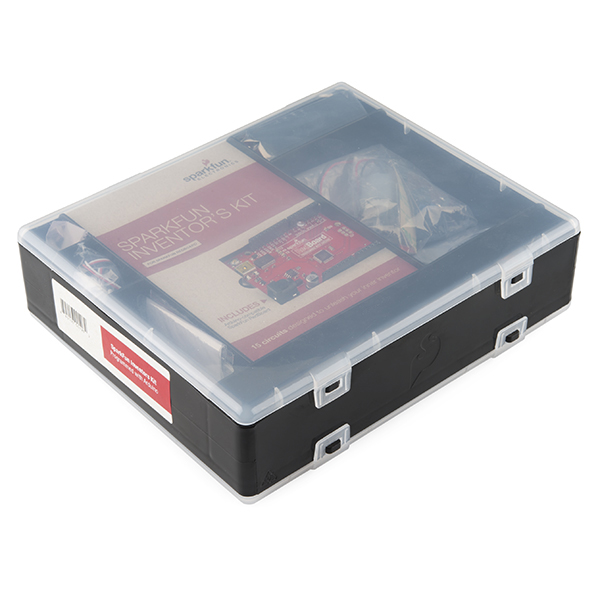
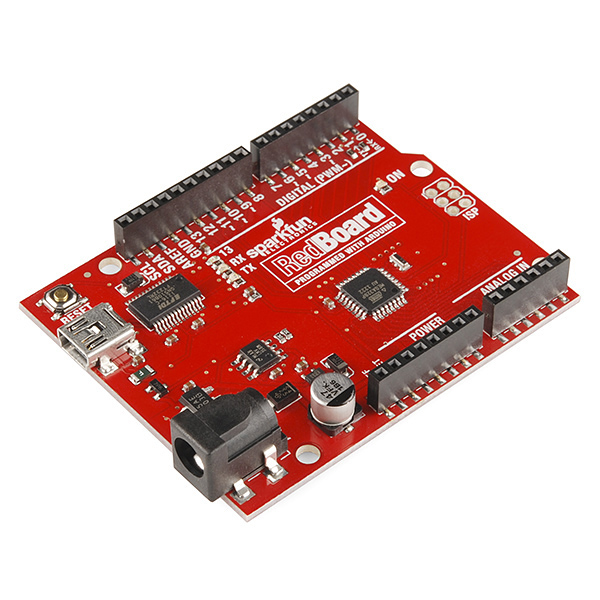

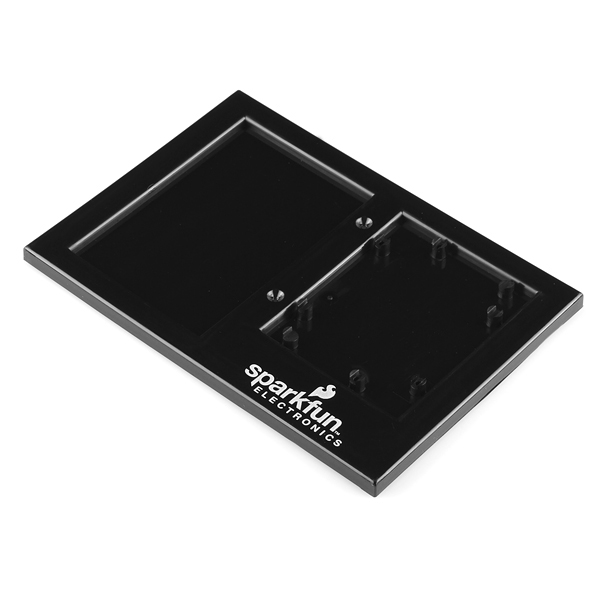
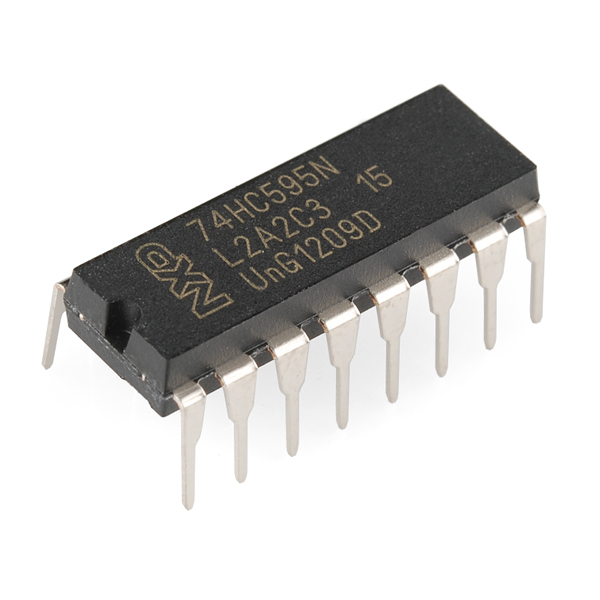
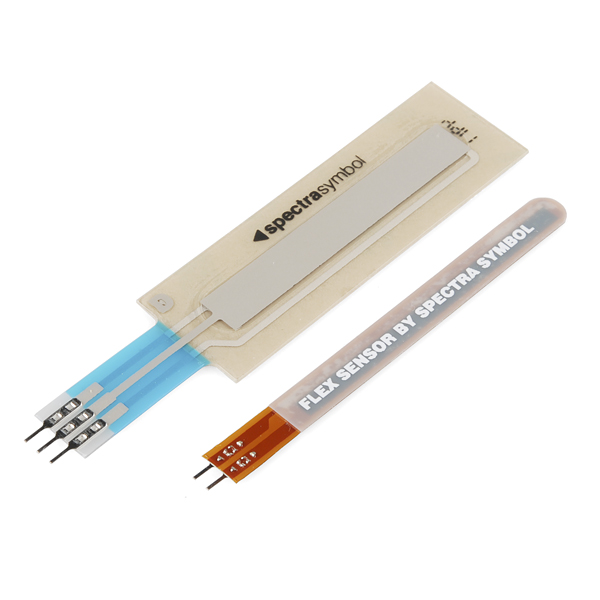


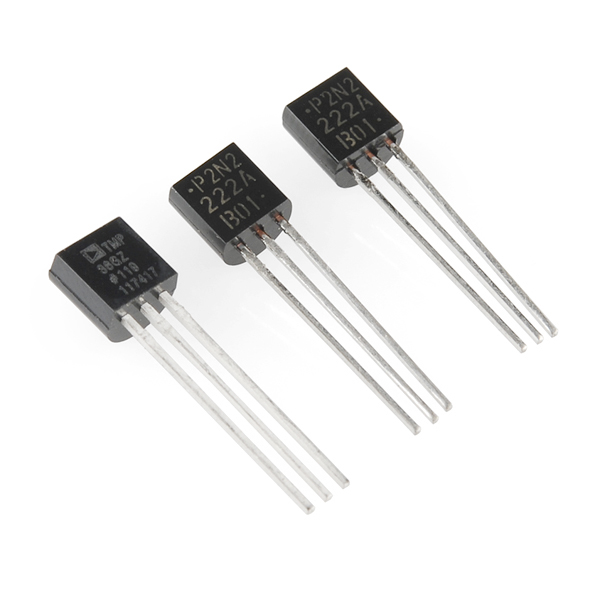


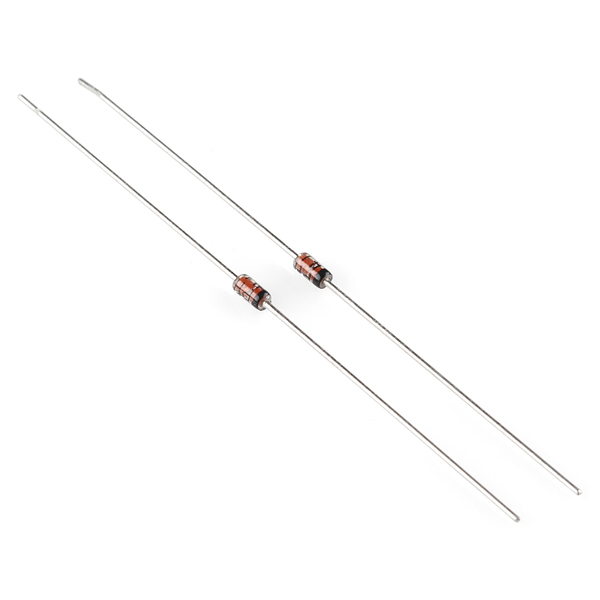

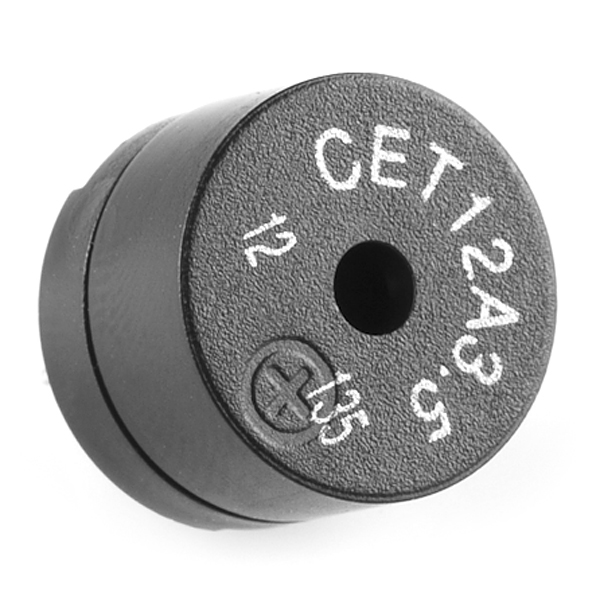
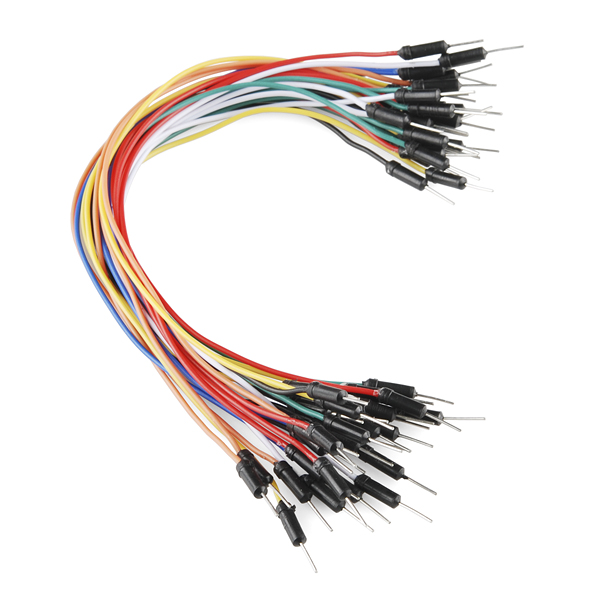
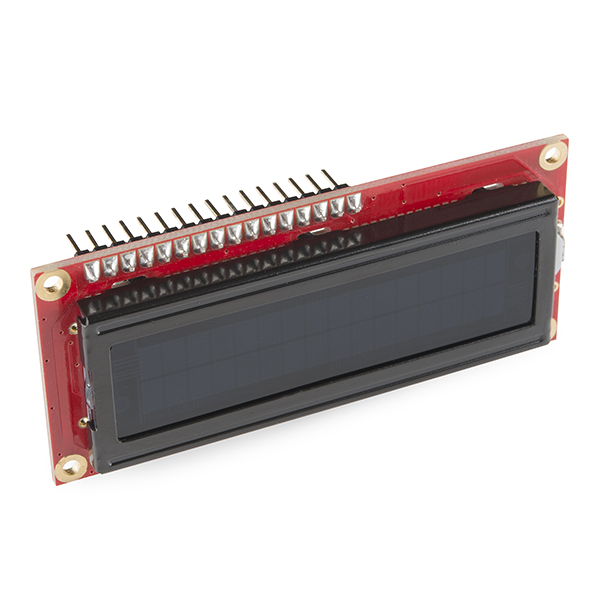

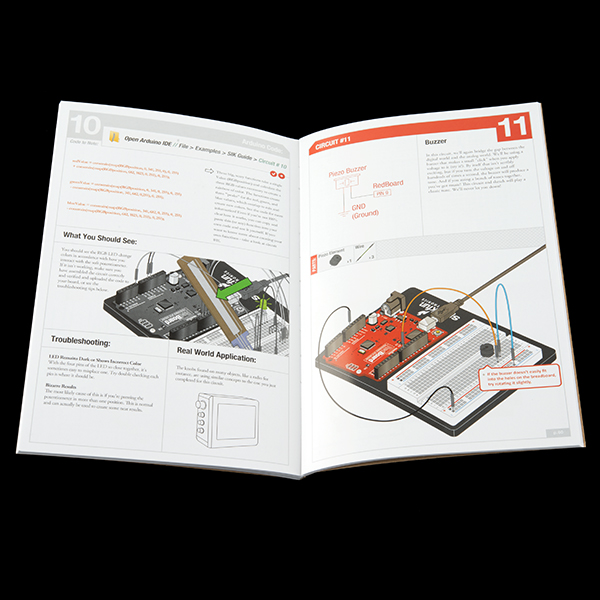
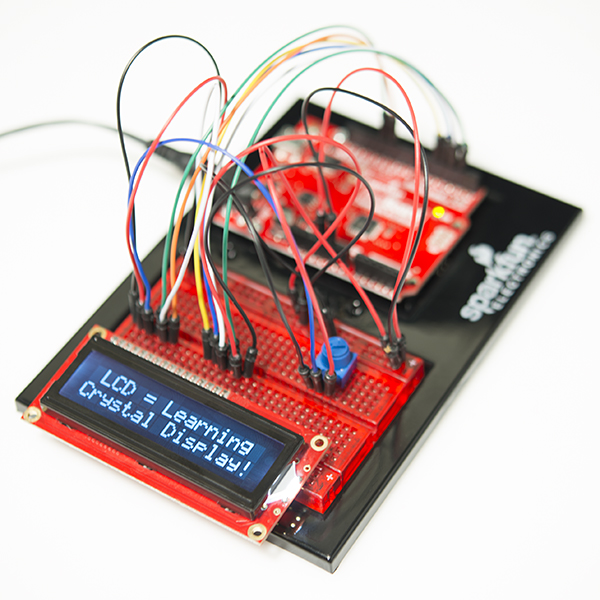

It really bothers me that SparkFun decided to not use a genuine Arduino. I bought the original SIK 2 years ago on Amazon and it used a genuine Arduino. Honestly, the RedBoard doesn't add any real value for the customer (other than saving them a few dollars), but it does more harm by not giving Arduino any money so they can continue to develop their IDE to support these RedBoards. I'm honestly a little disgusted at SparkFun for this after being a loyal customer for 2 years.
Hi ebird - I may not convince you in a comment but we take royalties and community very seriously. The decision to switch to our own Arduino derivative was not made quickly nor in a vacuum. I had multiple email and phone calls with members of the Arduino team to be clear about our intentions.
Our two primary concerns are controlling our supply chain and making the easiest to use product. It may not seem like much but Arduino has released a few versions of the Uno: Uno R1, Uno R1 SMD, Uno R3, and Uno R3 SMD. Every time they changed the board it had massive ripple effects on our documentation. We've done a tremendous amount of testing on each of our SparkFun Inventor's Kit versions. Users get very confused when the instructions, tutorial, or image shows one thing and the physical thing in front of them is different.
The teachers and school districts that we work with need product that works out of the box. They are very concerned that the curricula they create will be good for multiple semesters. This means drivers, pins, buttons, chips and the physical makeup of the board must be locked in for two years or more. Arduino is doing great stuff and we want them to keep updating their boards and coming out with new things! But our main focus is working with educators and providing them with what they need.
In two specific instances we have offered to pay a royalty to support the development of the IDE and the community. Arduino has declined them up to this point but I will try again.
I don't know how y'all consistently rule so much, but you do. And thanks for that.
As a middle school teacher, I really appreciate that you have decided to put out the SIK using the RedBoard, and (apparently) committing to keep the hardware "stable" for a few years. Personally, my experience with Arduino goes back to the Duemilanove, and one of the problems I have had in introducing Arduino to students is that I have had to buy boards a few at a time, so that I have not been able to have a uniform set of boards for a class. I am glad to know that in the future, if I am only able to buy 3-4 boards at a time, they, and the example code, will remain consistent from quarter to quarter.
For my own personal projects and learning, I want to stay out on the bleeding edge, but when I am trying to teach a classroom of 30 eleven-year-olds, it's a trial to help them troubleshoot when they are on three or four versions of the boards. Now that the RedBoard version of the kits are available, I think I will begin to liquidate my older Uno based SIKs by offering them to my "graduating" 13-year-olds, and replacing them with the RedBoard based kits.
Hello Nathan, glad to hear that! Cleared up a lot for me. I feel better about buying from SparkFun knowing that the CEO cares that much about me as a customer to explain exactly what's going on. By the way, I exchanged an email with you a few months ago about how I added your name to Wikipedia article about SparkFun. Glad to hear from you again! Sincerely, Rakshak
Thanks for pointing out something that didn't sit right with you! Arduino, OSHW, and correct attribution is a big deal for us but we won't always get it perfect. Please let us know if we can do anything better.
The point here is that Arduino is a trademark and you need the change your BOM to say Arduino-compatible or something like that to be legal.
Look closely at the silk on the RedBoard. We consulted with Arduino on this as well.
What's all this royalties stuff about? I thought one of the nice things about Arduino is that it's open source?
You've got documentation!! Great, perhaps you should license it to Arduino, they're in desperate need of good and complete documentation.
It might be a headache for Sparkfun support when the Arduino IDE version 1.5 finally comes out of beta and people start trying to use it with the Sparkfun Inventor's Kit. Maybe Sparkfun needs to make a RedIDE to go with the RedBoard.
Also, you have "arduino.cc/en/main/software" printed in the SIK guide so you are vulnerable to them reorganizing their website URLs. The link should really go to something on Sparkfun.com so you are not relying on the Arduino team to maintain that URL and you have the flexibility to change it in the future and distribute your own version of the IDE.
It's funny you mention it - I still have nightmares about when Arduino released version 1.0 and broke a lot of example code and moved the icons around on the menu bar. There was a lot of updating that had to happen.
But we're hardware people; we'll be staying away from software as long as we can. I hope v1.5 will be fairly painless.
I have to disagree. The Redboard is built with the most reliable parts: I would buy a FTDI-based arduino over a 16U4/U2 every day of the week (I've had problems with them in the past, never with an FTDI.). It has a micro-USB B connector, the one that seems most robust, and the stable UNO bootloader. Since this is a starter kit, ease of use is required: the Redboard has this advantage.
Edit: Rereading your comment, I now understand your concerns of kickbacks to Arduino and agree: perhaps (as SFE is a distributor of genuine Arduinos) SFE should give a small percentage back to the founder.
I have had the opposite experience. Using the Arduino UNO R3 with the 16U2 worked right from the beginning, where as the Arduino's using the FTDI chip did not always work, were not always recognized by the computer, or the drivers would just not load. I had this experience on many (around 12 boards) with over a dozen different computers. In addition you had to track down the folder where the FTDI driver was located and install that before you could download code in to the Arduino. When I downloaded the IDE and plugged in the UNO, I was ready to go without any problems. So I would not say the FTDI is more reliable than the xxU2 chips. It really just depends on a users experience.
"Arduino " does not pay to have the IDE maintained. "Arduino " makes plenty of money as it is, much of it on the backs of open source developers. "Arduino" does not care much about these older boards.
Yes. Or at least use a board that has a user-replaceable microcontroller. Some beginners are going to learn the expensive way if they fry the ATmega.
If you put your money over your customer, then pretty soon you'll have neither.
You guys are all young and have good eyes, but I'm an old guy who teaches middle school kids, and while I love the pricing and support that accompanied the classroom package of SIKs I bought last year, I have to tell you that troubleshooting circuits on these translucent red breadboards is tough sledding.
The transparent breadboards look cool, but I sure wish you had included plain white ones instead.
We are going to be switching to white breadboards very soon! Sorry for the hassle on the kits you received.
Toni, thank you for your reply on this comment board and for your E-mail as well. As usual, SparkFun Customer Service sets a standard that other companies don't even approach. Truly outstanding.
Toni_K, is there any more information you can offer, either publicly or by email, of when this might be happening? I've talked to Sparkfun Customer Service and Technical Support and neither could give me an answer. I'd like to order a classroom pack of these but would much prefer the white breadboards.
It looks like we should be switching to the new ones once this current batch of SIKs sells out. We have the white ones in stock in the building. I'd give it a few more weeks for possible stock fluctuations, but otherwise, it should be soon.
Does this work with ArduinoDroid Android app?
https://play.google.com/store/apps/details?id=name.antonsmirnov.android.arduinodroid
If so what are the settings? I tried Pro/328/5v but it doesn't seem to finish the code upload.
Please update this product to show that is has been replaced by the 3.1.
I'm having the same problem as Frederic(Member #501184). When I try to upload the sketch it says the "programmer is not responding".
I just buy this kit and when I try to upload the circuit 1 program, I obtain this message:avrdude: Version 5.11, compiled on Sep 2 2011 at 18:52:52 Copyright (c) 2000-2005 Brian Dean, http://www.bdmicro.com/ Copyright (c) 2007-2009 Joerg Wunsch
avrdude: Send: 0 [30] [20] avrdude: Send: 0 [30] [20] avrdude: Send: 0 [30] [20] avrdude: ser_recv(): programmer is not responding avrdude: stk500_recv(): programmer is not responding
avrdude done. Thank you.
I am working with the program Arduino 1.0.5 and I have chosen in the tools: Arduino and in the serial port : dev/tty.usbserial-AMV01VA4S
Can you help me?
Sincerely yours,
Frederic
This is an amazing product and a must-have for any educator in Tech Ed or Instructional Tech. The sheer value in this kit is mind boggling. It has a breadth of hardware that will give students a perfect primer to Arduino and Microcontrollers as a field of science. The SIK Instructional Guide itself is an invaluable and well written educational document.
I only have a couple recommendations for Sparkfun with regards to this product -
Thanks again SparkFun!
Thanks for the feedback!
1) we're constantly dealing with this. just switching manufacturers is a hard call. it took awhile to get the molds supply the way we want it. they've made tens of thousands just fine, the most recent batches are just not up to par. we're working on it.
2) not a bad idea.
3) this has been changed in the latest revision, 3.1 It has a white breadboard which is easier to see.
4) I think this would do more damage than good. this would confuse a lot of people who DO know how breadboards work, and at times it's better to teach the tricks and common knowledge than to reinvent the wheel.
I've always been able to take things apart, never really great at putting them back together. :) This kit has been extremely user friendly, all the circuits work without issue, a little extra light solves the ability to see the numbers clearly. I have never had a course in electronics, or anything related and find that my knowledge base has grown drastically. Thanks, when I create my million dollar idea, I'll make sure to give some shout outs to SparkFun!!!
=-)
I see plans to make zero units. Should i not wait for it to come back in stock? Please let me know if i need to source these items seperately or elsewhere. Was really looking forward to this kit.
Don't worry! The reason we have plans to make zero units is that we are rolling out a new revision of this product with some minor changes. They should be coming into stock soon.
would it be cheeper to buy all the parts in this kit seperatley or buy it like this?
Buy like this. As Toni_K noted, it's slightly cheaper. There's a link to a wishlist in the Documentation section (scroll through the product description) that contains all of the SIK3 components except for the 2N2222 transistors (substitute) and the printed guide (PDF download).
At this time, this kit is $99.95, the wishlist total is $114.90 (again, add $1-$2 if you add the transistors). Cheapest shipping to The Netherlands for this kit is $23.69, while the wishlist is $20.59 (probably mostly because the printed guide is missing). So you may want to compare just in case (don't forget the transistors!), but I'd just go for the kit :)
I believe the pricing makes this kit slightly cheaper than buying all of the parts individually.
I teach adults, some retired from the Navy. They had some pretty salty comments last month about trying to use the red breadboard. When will we know that kits we order (I need 15) will ship with white breadboard?
Two small suggestions: On web page for #1127 (old ver) add note that out of stock is because EOL and include link to the product you want to sell. As soon as shipping, revise product photo to show white breadboard.
And for the next revision, if price goes over $100 then sell as a basic kit around $70 and an add-on pack for another $50. I start to get blow-back at about $80-90 for the kit for first-timers. But once they take the intro course they are gung-ho to buy more & take more classes.
Much thanks for your effort to not just sell a bag of parts but to help instructors organize a class.
Thanks.
Has anyone experienced any trouble with circuit 12 (circuit with DC motor)? I wired everything as the guide says, made sure I used a transistor and not a temp sensor, Made sure I used a 330 ohm resistor, made sure the diode and transistor were wired properly and checked if I used the stable arduino version (1.0.5). The motor doesn't respond at all after uploading the sketch for circuit 12.
Contact techsupport@ and describe the issue to them. They'll be able to help you to determine what the problem is and if you need any replacements, they can help you with that.
Ok, thanks for the reply.
I just got this kit. No matter what I tried I could not get circuit 4 to work. I then tried it on a white breadboard. What a difference I could see everything much more clearly and it took me a fraction of the time to assemble the circuit. It worked first time. I don't know it there is a fault with the breadboard or it is just really difficult to see with slightly less than perfect eyesight (even using an illuminated magnifying visor). I will stick to the white breadboard from now on.. Other than that fairly major issue everything seems good so far.
PLEASE please please produce a WHITE breadboard version of this kit -- if not make that the standard. I fully support the switch to the new Sparkfun RED board, for all the sensible reasons you've mentioned. It looks cool (in red!) and now makes it easy to stick to the name and great image of the, "RedBoard", while switching to a WHITE breadboard that people can SEE and work with. (They have a red line on two bus lines. So white is not THAT far off target, yeah? :-P)
Not everyone has youthful, clear eyesight. The red breadboard just doesn't work, for a lot of people. This kit is clearly aimed at making Arduino EASY to learn. Making it HARD to see is not making it easy. You just need to read other people's feedback to know this, right?
Heck, make the base board red if you want to, as well. Just not too bright a red, but a cool, matching red with the RedBoard itself. But the breadboard HAS to be WHITE. Please? Pretty please? OMG ... p l e a s e ... ?
If not, then at least tell us exactly where to get a decent WHITE breadboard that will fit perfectly in your base board slot. THANKS for listening. Cheers.
P.S: WHITE -- not translucent, which is just as, if not more difficult to work with. ;-)
We just got samples of the white. It's coming.
Yay \o/
Thanks so much.
you need to translate this guide to spanish, is excellent for schools! greets from Chile!
Greetings from Boulder! We have had customers previously translate the guide for us, and I think we may have a version hiding around somewhere in Spanish. We'll get a link added to the product page if we do have one available, so it might be worth checking back in a few days.
Curses! I should have ordered it yesterday when I saw this via email! Now it's backordered... :)
Great. The week after I buy the old SIK a new one comes out.
This new kit looks really great! Really excited about the LCD module and upgraded motor/
Feedback: The next kit should absolutely upgrade the servo to at least the SparkFun medium (https://www.sparkfun.com/products/10333). The small servo that has shipped in the kit since I can remember is poor quality—it's range is limited to about 10°-160°.
Does the RedBoard ship with StandardFirmata pre-flashed (as the Arduino UNO, Leonardo and Mega)? In the last year or so, I've been involved in hardware hacking events that have been the source of many very large quantity orders (both single retail units and bulk). Generally, this has been a great experience because the Arduino UNO boards are flashed with StandardFirmata and ready to go.
I believe the StandardFirmata is part of the IDE and the code you write. But in any case the Redboard ships with the same bootloader as the Uno
The IDE is exactly what I try to avoid at these events. Either way, thanks for the follow up
I really like how far the new SIK has come. The addition of an LCD screen was a good idea, learning to use one way back when wasn't the easiest thing to accomplish (there's a library for it now.)