The RockBLOCK Mk2 allows you to send and receive short messages from anywhere on Earth with a clear view of the sky and it works far beyond the reach of WiFi and GSM networks. Maybe you want to transmit weather information from mid-ocean? Or use it to control your robot in the middle of the desert? Perhaps you need to communicate in an emergency, when other networks might not be available? RockBLOCK can help you.
At the heart of RockBLOCK is an Iridium 9602 satellite modem. The RockBLOCK provides the 9602 with an antenna and an 0.1" header with power and data connections. The header includes an FTDI-compatible serial interface that you can connect directly to almost any microcontroller, or via FTDI Basic Breakout to a computer’s USB port. The RockBLOCK requires a 5V supply that can supply 470mA during startup, and 100mA continuously. Sleep mode can reduce this to 20uA. Alternatively you can power the RockBLOCK with a 3.7V Lipo battery that can supply up to 1500mA. See the Developer’s Guide below for more information.
Iridium is the only satellite network that allows transmission of information from any point on Earth – other networks have no coverage in the polar regions, and have intermittent or no coverage in other marine and land areas. Iridium has 66 satellites in orbit around the Earth, allowing coverage anywhere on Earth 24 hours a day, 7 days a week. No other satellite network has truly global coverage. Messages sent via Iridium take just seconds to reach you, via e-mail or directly to your web-service.
Airtime for Rockblock units must be purchased from Rock Seven via the admin portal once the units are registered. You cannot use the devices with another Iridium airtime provider by default. If you would like to use it with another provider, you will need to pay an unlock fee of $60USD per modem.
Note: The RockBLOCK does require a monthly rental service to exchange information with the Iridium satellite network. You only pay for months in which you wish to use the RockBLOCK. No annual contract is required. Line rental costs £12GBP (about $15USD) per month and includes access to the Cloudloop management system for managing your devices. The billing system is built into the CORE, and allows you to pay for only what you use. Check the CORE Information Page link in the Documents section below for more information.
- Plug and play satellite communication
- Full 2-way communication system
- Integrated antenna and power conditioning
- Truly global operation, using the Iridium satellite network
- Data arrives via e-mail, or directly to your own web-service
- Datasheet
- RockBLOCK Documentation Page (This replaces both the Developer's Guide and the Web Services Guide)
- Makersnake Tutorial
- AT Command Reference
- Cloudloop
- FTDI Drivers
- Node.js Library
- IridiumSBD I2C Arduino Library
RockBLOCK Mk2 - Iridium SatComm Module Product Help and Resources
Having issues sending strings longer than 120 bytes?
If the command is AT+SBDWT=<some text> and the text exceeds 120 characters, the device returns "ERROR". If, instead the command is: AT+SBDWT - with NO = sign, the device returns the string "READY." At which point a string of up to 340 characters can be sent. The result code for successfully storing the message is "0" zero. A code of 1 indicates an error (timeout).
Test before you pay?
An emulator is available for testing your code without incurring costs by actually sending live data over the network. You can find it here: https://github.com/jmalsbury/virtual_iridium/wiki
Core Skill: Programming
If a board needs code or communicates somehow, you're going to need to know how to program or interface with it. The programming skill is all about communication and code.
Skill Level: Competent - The toolchain for programming is a bit more complex and will examples may not be explicitly provided for you. You will be required to have a fundamental knowledge of programming and be required to provide your own code. You may need to modify existing libraries or code to work with your specific hardware. Sensor and hardware interfaces will be SPI or I2C.
See all skill levels
Core Skill: Electrical Prototyping
If it requires power, you need to know how much, what all the pins do, and how to hook it up. You may need to reference datasheets, schematics, and know the ins and outs of electronics.
Skill Level: Competent - You will be required to reference a datasheet or schematic to know how to use a component. Your knowledge of a datasheet will only require basic features like power requirements, pinouts, or communications type. Also, you may need a power supply that?s greater than 12V or more than 1A worth of current.
See all skill levels
Comments
Looking for answers to technical questions?
We welcome your comments and suggestions below. However, if you are looking for solutions to technical questions please see our Technical Assistance page.
Customer Reviews
4.6 out of 5
Based on 17 ratings:
5 of 5 found this helpful:
Works Flawlessly
I am using this in a drifting buoy. Even on a pitching buoy, the modem never misses a transmission and nearly all messages are sent within a minute. Easy to use in Arduino even for a relative novice. Awesome product and I second the kudos to the Rock7 tech support team.
Update: You can see how it's being used here: http://mdbuoyproject.wixsite.com/default
One suggestion: If using this in a low-power project, consider using a MOSFET to turn the modem ON/OFF. The sleep pin does NOT prevent an initial 500 mA current draw upon initial power up.
1 of 1 found this helpful:
Works on high altitude balloons
For anyone interested in using this as a tracking system for balloons, it works. I used it to track a payload during the 2017 eclipse with great success. I think the turbulence of decent limited the number of successfully sent messages, but once things smoothed out at lower altitudes, tracking resumed. An external antenna option would be great.
Also, the IoT development for this is easy. I'm not a web developer, but it was straight forward to build a website that displays the tracking information on the google maps API.
If you forgive me some self promotion, the results of the balloon video can be seen here: Link to youtube video
Thank you for sharing that video! You captured some amazing footage. <3 SparkFun
4 of 5 found this helpful:
Probably one of the best things I ever had
Very easy to get it working using the literature provided by Saprkfun and Rock7.com. I must emphasize on excellent customer care from Rock7.com.
6 of 8 found this helpful:
Science on the high seas
So Iridium modems are super expensive to run even though the regular ones only give me 9600baud. This unit is going into a Wave Glider (autonomous surface sampling vehicle) and I'm going to encode the heck out of data so that for a fraction of my normal iridium modem costs, I can send a heck of a lot of environmental data from the middle of the ocean. I've been using the DeLorme Expedition plan on a handheld, but with only a proprietary bluetooth interface, it wasn't a good match. This modem and SDK is going to make this project happen and give me the ability to monitor ocean environmentals constantly and for a fraction of the cost of other solutions.
1 of 3 found this helpful:
Some things to be aware of... [UPDATED]
The RockBLOCK is an amazing little device with a great supply of datasheets / tech support / development info backing it up. Rock Seven seems to be a company that gets it...
Unfortunately, the Iridium module gives GPS coordinates that are ridiculously inaccurate. It's margin of error is about the size of an average US county. Not exactly the level of precision I was looking for.
CORE management system is great. Easy to use and quick to set up.
UPDATE: Hi Chris, thanks for the reply. It is clear after purchase that a GPS module needs to be added to provide precise positioning. Maybe in the video @ 3:49 there could be a little note saying "The coordinates provided are a rough approximation of your true location and not intended for precise positioning" Thanks again.
Hello and thanks for your review! It's important to know that the RockBlock is NOT a GPS and is not intended to give accurate GPS positions. The coordinates provided are a rough approximation of your true location and not intended for precise positioning. If you need accurate location data, you should look into using a GPS and transmitting latitude and longitude along with any other data you're sending. If you have any questions about this, shoot an email to techsupport@sparkfun.com and we can put you in touch with someone that can provide a more thorough answer.
Excellent Module for Strange Places
This thing was about the most easy to setup and use. Everything is well documented, and the online setup was awesome. You just type in a number and the unit is in your account; it was just that easy to get it working too. While there isn't a big payload of data, it is perfect for ensuring that you can always get data in or out when absolutely needed.
Works as expected.
Would love to have an external antenna option in the same package!
Global text messages wherever you can see the sky.
Easy to set up and use sat comms device. Can be debugged from command line terminal before connected to device. Pricey but it works as advertised and is well documented. My first trip took me to three continents. My device was able to send text messages forwarded to emails wherever I could see the sky. Approx location included in message. Not for fast or bulk data.
Works and easy to use!
The AT command set is easy to use. It took just a little while to understand the paradigm, but once I had the command sequence down I was off to the races.
I was very surprised that I could transmit and receive without putting the unit outside. It actually worked inside my office!
I wish it was cheaper to send and receive messages, but given I can communicate anywhere in the world it is still a bargain.
Plug-and-play satellite connections
The RockBlock is pretty easy to use. Sending and receiving short burst data satellite messages is simple - it only takes two AT commands.
We are using the satellite modems with our own custom web service. The modems are configured to transmit data to our web service through a webhook url. The setup is simple and easy on Rock7 core.
At a minimum, you need to connect the TTL serial pins to your microcontroller. The IO pins let you turn the modem on and off, receive service indications, and check for incoming messages. The native 3.3V logic is 5V tolerant which means you don't need level translators for most microcontrollers.
not throwing stones...
I am on my 4th one of these. It seems like it may have a fragility issue in the rf part, possibility the ceramic antenna? I have had the same experience with 2 of these: they work great for a while then they start losing sensitivity until they quit seeing satellites completely. I am not blaming anyone since it could be my fault. I do not protect them physically and they get knocked around somewhat in my application. Also the folks on this forum don't seem to have this issue and the guys at RockBlock are savvy and responsive (thanks). The digital front end keeps working fine and I don't change the code so it must be in the rf part. So I will try it again and try to be more gentle. Just FYI!
Excellent
Best Product
0 of 1 found this helpful:
Not so much
I have tried to connect from my raspberry pi using "screen /dev/ttyUSB0 19200" and I have tried with minicom. I have tried to connect from windows using putty. I have tried both of these using UART GPIO pins and with FTDI USB cable. Every time I get a blank terminal screen. I cannot send any commands to the device. It is billed as plug-and-play. I have to disagree. I have spent many hours trying to get this to work.Very frustrated. I should add, the folks at Rock7 have been responsive to my questions. I'll post if this gets resolved. ** Update** Turns out my board was faulty. I am guessing not a common occurrence based on other comments I have seen. Rock7 is sending me a new board without the modem so I can swap boards. Measuring voltage across the capacitor indicated the problem
** Final Update **
replacement modem arrived promptly. I was immediately able to communicate with the device. Plug -and-play is correct!
Good Piece of hardware
Works as expected easy as a GSM module, good transmittion rate even with bad conditions, but quite expensive to use for constant monitoring system, around 1 cent for each 50 bytes.
Works as expected. Mounting is challenging.
I bought RockBLOCK Mk2 to control an ArduPilot-based drone boat that uses SPLRadioRoom companion computer for SBD telemetry.
Wiring it and sending/receiving messages was pretty straightforward.
Mounting RockBLOCK Mk2 is not that straightforward. There is only one usable mounting hole. It's not clear how it is supposed to be mounted.
Puts the
I am using these for Oceanographic research (for a university) . I used a little arduino board and a gps unit, put them in a little IP67 case and put them on free-drifting experiments out in the ocean. these things work just like you would hope. They send me their location at what ever interval i program in- hundreds of miles from shore. I have used them at both 5V and in 3.7V "lipo mode". There is a digital "on/off" pin that can put this into a sleep mode that draws microamps. RockBlock has really good customer service as well- super freindly, prompt responses. my original has taken a beating- still fires up and lets me know where it is. I am looking forward to the next version which will be much smaller. (based on the 9603) The online documentation is good, and there are some good sources for code and "github" and the like, and when you are done you can say you built a device that sends messages via satellite!


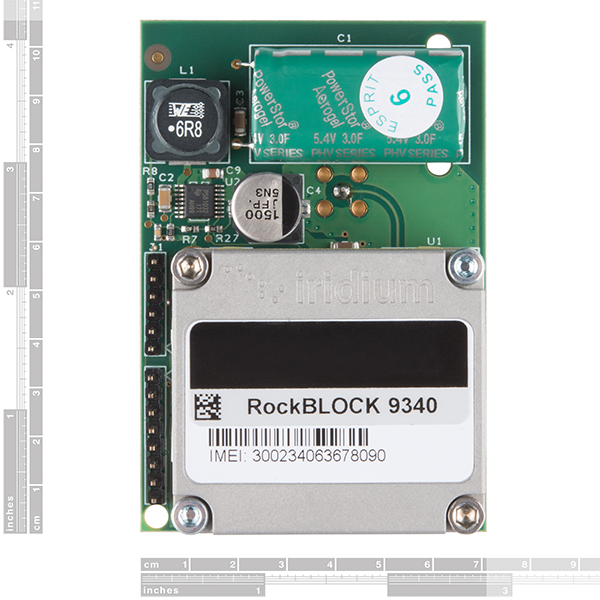

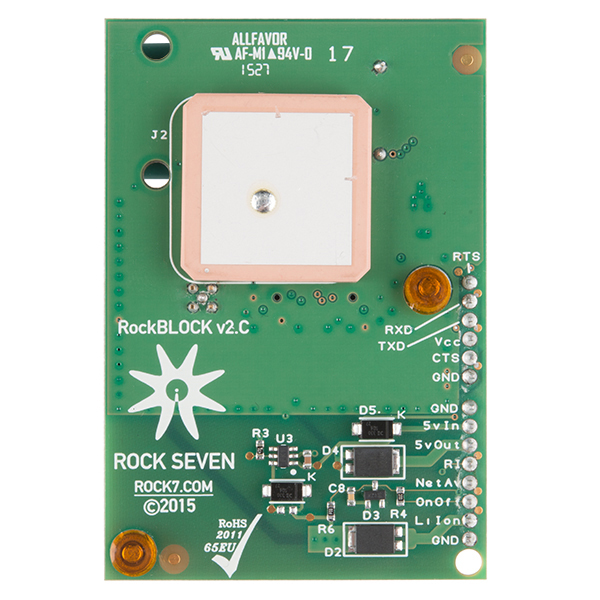
-------------------- Tech Support Tips/Troubleshooting/Common Issues --------------------
Sleep Pin
Make sure that you hold the sleep pin labelled "OnOff" high to keep the module awake. Just connect the pin to 5V.
Default Baud Rate
Default baud rate is 19200 baud as stated on page 11 of the Developer's Guide [ https://cdn.sparkfun.com/datasheets/Wireless/General/RockBLOCKDeveloperGuideMk2.pdf ].
Logic Levels
Looking at the Developer Guide on page 4 and 11 [ https://cdn.sparkfun.com/datasheets/Wireless/General/RockBLOCKDeveloperGuideMk2.pdf ], it is recommended to use 3.3V digital signal levels for the UART connection. For a quick connection to your computer, I recommend using a 5V Vcc and 3.3V I/O FTDI cable [ https://www.sparkfun.com/products/9717 ].
Otherwise, try using a logic level converter [ https://www.sparkfun.com/products/12009 ] if you are connecting to a 5V Arduino's UART.
Line Rental and Credits
After logging into your account [ https://core.rock7.com/Operations ] with the RockBLOCK, you can view/pay for service in the "Credits and Line Rental" tab. Unfortunately, you cannot buy line rental and credits through the online shop.
For more information, I recommend checking the Web Service User Guide => [ http://www.rock7.com/downloads/RockBLOCK-Web-Services-User-Guide.pdf ].
RockBlock GPS Tracking?
I have not stress tested the RockBlock for GPS tracking. Looking at the GPS coordinates (40.0991, -105.1975 ) provided by the RockBlock in the demo video [ https://youtu.be/NOJ_VtSikAA?t=3m44s ], it's off by about 3000-4000 feet (or 0.5-0.75 miles) compared to SparkFun's GPS Coordinates (40.093654, -105.1901473 ). The GPS coordinates of the RockBlock might be off by even more. A customer tested it out and it seem to be between 1km to 100km => [ https://www.sparkfun.com/products/13745#comment-566ee08f757b7f893a8b4567 ]. That is quite a big difference compared to using a dedicated GPS receiver which can be about ~5 meters [ https://learn.sparkfun.com/tutorials/gps-basics#gps-glossary ] . I would not say that it is accurate or reliable.
Try checking the manufacturer's support page to see if they know the accuracy of the RockBlock for GPS location tracking => [ http://www.rock7mobile.com/support ]. The cases that I have seen use a dedicated GPS receiver [ http://www.rock7mobile.com/case-study-hab , http://makezine.com/projects/make-37/iridiumsatellite/ ].
I have used this device for an amateur balloon project and it worked spectacularly. I am not aware of any legal restrictions to doing so in the US.
As far as needing two devices for two-way communication, no, you can do it with one. The device will either send you an email (the way I used it) or do an HTTP POST request against a web address you give it; sending information to the device uses the same approaches. All this is configurable in the web interface used to manage the device. I set up a distribution list so the students in my class were all getting periodic emalis from the unit during our flight.
Because you can burn through some money testing out a new project, J Malsbury wrote a very effective emulator, available here: https://github.com/jmalsbury/virtual_iridium/wiki. I wrote my application and tested it with the emulator, then moved it to the actual unit. Sparkpeople, maybe you can include this in the resources link in the product description?
The patch antenna on the unit is fine, but is more sensitive to orientation than a GPS antenna and needs a clear view of the sky. There are various plans on the internet to build a gimbal system to ensure this, including one made from an actual hamster ball. How can you resist?
Do you have a figure on the mass of the device? I didn't see anything in the specifications document. I'm thinking this would be useful for a transoceanic balloon. Is the gimbaled system good enough to work during descent? Do you have any figures on current draw for different states (sleep/idle/transmit)? Thanks much.
According to http://www.rock7mobile.com/products-rockblock this weighs 76 grams.
You said you have used this on amateur balloon projects, have you been able to receive GPS coordinates in high altitudes? where normal GPS cut off due to regulations. I believe they cut off at 60,000 ft.
Yes, my team has used this module extensively and had great experience. Just a few weeks ago we hit 98,000ft with reports the whole way.
There are GPS devices without that limit, and they aren't expensive. For an example of a bundle with a ham radio APRS tracker, see here: http://www.bigredbee.com/blgps_2mhp.htm
The altitude limit for any COTS GPS unit is 50,000 ft. Note this is not a technical limitation but an artificial one. You'll need to change the firmware to overcome that limitation. Given that your average development kit from a GNSS receiver manufacturer (uBlox, Trimble, etc.) is out of reach of most hobbyists ($$$$), perhaps rolling your own GPS with a software defined radio may be a better option, especially if you only need a fix every hour or so.
Close. The COCOM limits are 1000 knots velocity or 60,000' altitude. To prevent their use in weaponry, commercial GPS units shut down when one or both of those is exceeded.
The loophole is that some manufacturers will shut down when one of those is exceeded, and some will shut down when both are exceeded. The latter ones are valuable for HAB use, because they will work above 60,000' as long as you're not also going faster than 1000 knots (1200MPH). We've used our Venus GPS units on balloon flights to 120,000' without problems.
The Adafruit GPS does shut down above 60,000 feet. It comes back on as your balloon drops again below that threshold, but it's a nerve-wracking wait.
Because... why not?!
Someone just gave a review of the device and marked it down for poor gps performance?! The device does not have GPS ability - it is designed to send and receive data.
Whilst Iridium do provide approximate positioning information, it isn't to be relied on, and is derived from Doppler shift - certainly not GPS positioning. Not sure where they got the idea the device provides accurate position information, as it isn't sold for this purpose and isn't described as such!
It says it's 1 credit per 50 bytes. Why did it cost 2 credits to send 27 byte message?
The phrase "clear view of the sky" deserves a bit more explanation. Due to the physics of satellites orbiting the Earth, Iridium satellites spend much of their time fairly low on the horizon from the viewpoint of a transceiver. The angle above the horizon where an Iridium satellite is most likely to be located at any particular time is roughly 10-20 degrees depending on your latitude. While they do pass directly overhead, they are traveling at their highest rate of speed, relative to a position on Earth, and therefore visible for the shortest time. The Iridium transceivers must also compensate for Doppler shift, which is greatest directly overhead. Iridium satellites travel almost exactly north-south or south-north; so if the transceiver is located in, say, a canyon running east-west then sending and receiving an SBD message may be more challenging than a canyon running north-south.
The upshot of all this is that just because you can see a good portion of the sky doesn't mean you have ideal conditions to communicate with a satellite, especially if you're down in a hole. Usually an SBD session lasts less than 30 seconds, so even a limited view of the sky might be sufficient for your application.
I own a Iridium sat phone. I just ordered two of these RockBlocks. Fully understanding a subscription is required, must I use Rock 7? Is that the only option here? I will likely go with Rock7 for service, I just want to know that these units aren't 'locked' down to Rock7 only.
I found on the Rock7 website that they do sell unlocked versions, but they charge more for them. I infer, from that, that the units here are locked to their lines & airtime service.
I wouldnt send my message without a crypto though... haha.
Sorry if this is a dumb question, at work and couldn't watch the video. Do I need two of these for two way communication?
In the video, Nick mentions that you only need to send bursts of messages. But with one you have to go to their website or to your email address to check the message. If you have two of these, then it's like using an Xbee, you can configure one to send a message to another that is plugged into the computer and then read it.
Thanks! So, for fastest response, of say... underwater ROVs (ignoring any antena issues with the water for now) I'd need two of these. Hmmm.
I would imagine two way communication would be just as slow if not twice as slow as talking to one directly. This is just an assumption but I would think that the two way communication will still go RockBlock -> Satellite -> Ground Station -> Satellite -> RockBlock. Unless the satellites are configured in a way to read the data and determine the output message to another RockBlock. It would be cool if they were (RockBlock -> Satellite -> RockBlock).
Anyone confirm this?
I think the benefit between the "Xbee way" is that you do not need internet at all to communicate two way, but I don't think message transfer efficiency isn't part of that benefit.
Oops, I'm wrong. Looks like you can send 2-way. But if you're at a computer, I don't see why you'd want to plug one into a computer just to get the message. It only takes seconds to go from the ground station to you. Plus, you'd need to be outside with your computer to receive the 2-way communication. I guess if you wanted to get a message from a place without wifi to a place without wifi, this would work.
Bear in mind that you pay about $0.10 for each short burst of data each way, which is about 50 characters. Plus around $15 per month to have an active account. You buy the tokens in bundles. The pricing seems to be set by Iridium because you can get just a modem and use another reseller. But this is a really nice package they put together.
Can it be used airborne in the US? Thinking HAB telemetry transmission.
Yes! I've used these extensively for HAB launches and they are fantastic. We hook in a Byonics HA GPS and a simple arduino to do the control and you have a pretty simple integrated unit.
If you want, you can stripe in data to your message (1credit = 50bytes), so we have all the basic telemetry in along with various sensor readings (uv, luminosity, gyro, accel and mag). We throttle the reports based on altitude (31seconds apart < 60,000ft, 67s apart when greater) and have some simple logic to detect change, if no change - ignore sending another burst.
In the dev guide it says it can be used for telemetry but no mention of altitude restrictions.
However, off their website in the faq they mention this: The RockBLOCK does not have a GPS chip inside it. It’s invisaged that if you want position reports, you would use an off-the-shelf GPS module with your solution, and get position data from that. However, it is worth noting that with each Iridium transmission we do get an approximate position report - this varies in accuracy from 100km to 1km, and therefore cannot be relied upon for very accurate tracking, but we do provide this information for you (along with the approximate accuracy, 'CEP' in km) with your messages. If you are looking for a dedicated tracking satellite tracking device, then you might want to consider our RockSTAR product. http://www.rock7mobile.com/products-rockblock
So depending on your needs, you may need GPS if you want better than 1km precision...
A couple questions and a comment.
The UART pins ARE 5V tolerant, but 3.3V is recommended (Max pin voltage of 32V), not sure why you recommend a level shifter with margins this large.
I am wondering WHAT 5V out is. If I connect a 3.7V LiPo into the system, does the module boost the voltage to 5V? Does the system have circuitry to prevent over-discharge? Is the user supposed to provide the charging circuitry for the 3.7V LiPo or are we expected to give 5V in?
Such sparse documentation. Oh well. The module functions beautifully with a UART cable and a laptop. Now I just need to work out how I am going to handle power/manage a battery I'm planning on attaching to it.
HI All.. I am planning on using this module for a high altitude balloon project for my school. Question: Since the antenna is built in, and I cant let it cool too much. Will the antenna work thru foam isolation? [Capsule]??
Or is there a way to use an external antenna?
Hello out there,
I'm hoping someone who has this device, or someone from Sparkfun, can provide an answer to a concern that I have:
In the video the host creates a 27-byte message: "Ground Control To Major Tom", when he views the message at "Core" it shows that the message length is 27 bytes and it consumed 2 credits.
My question is: Why does it consume 2 credits? Rock7 says that messages up to 50 bytes are 1 credit.
The only explanation I can come up with is that: a) There is add'l information sent which adds overhead to whatever your message is pushing you up over 50 bytes (is this overhead variable? fixed?)
or,
b) That transaction performed also includes a check of your "mailbox" which costs an additional 1 credit
Does anyone have any insights into this?
I am looking at using this product to track location and other telemetry data, this would be a one-way situation, no data ever received to the device. My expected message will easily fit into 40-45 bytes, but I'm concerned that a 40-45 byte message will actually consume more data due to some fixed/variable/unknown overhead or being required to check mailbox at each data send which will push me up to 2-3 credits per actual message, doubling or tripling the expected usage cost.
I couldn't find any references to message size vs. data transferred in the developer guide. I also didn't see anything related to the potential for shutting down the checking of the mailbox. I'm hoping someone out there with this product can share some real world experience with the costs and message sizes.
Thanks!
For high altitude, not all consumer grade GPS devices are the same. Most consumer grade GPS devices are designed to solve a 2d location problem on the surface of the earth, rather than a 3d location and then ... dependent on the dynamics of the movement. I have successfully flown various GPS models of the uBlox GPS chipset on high altitude rockets over 60k' and the factory specs are to ~150k. The factory informally confirms that it will in fact report higher but that precision will degrade. The device WILL stop reporting at the ITAR speed limit of 515 m/s but will resume reporting when speed drops below that threshold. If you are below the speed limit, but continue to climb - unclear what the altitude limit really is. We have some flights planned for this summer that will likely test these limits. Intend to fly this modem as part of the avionics science package.
I'm using one of these for a remote weather station that uses an arduino to record wind information then send it to the RockBlock. Works great. Code at https://github.com/fluffy/SprayWind/blob/master/Arduino/WindSat2/WindSat2.ino.
Would I need two of these modules in order to send and receive data that I then want to feed straight into another program on another device such as Arduino or Raspberry Pi? And can anyone tell me if there are alternatives to this device?
These are primarily designed to have one unit on your remote platform/vehicle/etc, and use the internet to get messages to and from it. I believe (but may be wrong) that to get a message from one RockBLOCK to another, you'd have to have something watching the web interface to receive the message from one unit, and then retransmit the message to the other unit (which would cost you an additional message). In the majority of cases it's probably simplest to have your raspberry pi / arduino attached to the internet, and get messages to/from a single RockBLOCK using the web interface.
It looks like they support sending directly to another RockBlock, on their Developer Guide page 15 they give an example. I haven't confirmed this works myself yet. Example message:
That's very cool, Thanks for digging into the docs!
Okay, that makes sense. My primary concern I guess is whether or not my raspberry pi can pull it off the internet and feed it into a program without me having to manually retrieve the transmission. Essentially I want it to be automated.
So my team uses these with HABs and we have a pretty simple HTTP Endpoint to decode this and handle as we desire. For your use case, however, you could set up a dedicated inbox (say gmail for free) and have a program on your pi that monitors it and responds.
Are there any alternatives to this? I'm planning on an HAB project and just want to know what else is out there. Thanks
We're really impressed with RockBLOCK which is why we're carrying them, but there are other options: Many HAB projects use SPOT transmitters. However, SPOT will only transmit location data every 10 minutes, has lat/lon but not altitude (this has caused us big problems in the past), and does not let you send user-defined data. Globalstar has the STX3 module which is similar to the RockBLOCK but is smaller and transmit-only. Globalstar has good land coverage but is missing ocean coverage. There are also APRS systems that work very well, but require an amateur radio license.
Yes, the 9602 has a Ring Indicator line which goes high when a message is available, you don't have to poll for message availability (known as a 'mailbox check'). No, it doesn't automatically receive messages, since sending or receiving messages incurs a charge.
It's not a good idea to mess with the RF path, as this can cause a multitude of issues including everything from weak reception, interference problems, up to destroying the transmitter. RockBLOCK sells a version with an SMA connector instead of on-board antenna. It would be best to use an Iridium approved antenna. Patch antennas work OK and are inexpensive, but helical antennas usually perform best, and have a better 'look' angle.
You could probably desolder the antenna, yes. However, rockblock sells a version with an SMA connector instead of the patch antenna. I have this version and it's ideal with a helical antenna, although that's another $60. Either get the SMA version idirectly from them or convince sparkfun to carry it?
The satellites are very low orbit and that means they appear and disappear very quickly. To get a successful transmission you must take it into account...
On average, an Iridium satellite is visible for about 10 minutes; SBD transmission or reception are usually less than 30 seconds, and once that satellite is beyond the horizon another is in view. One of the advantages of the Iridium constellation of satellites is that a transceiver is usually in the footprint of 1-3 satellites at any time, literally worldwide.
In the video, part of the data that came back through the email was the "Iridium" Lat/Lon Coordinates.. Nick said that was the transmitter coordinates, but when I type those into google maps, it comes up with an address that isn't Sparkfun's HQ... I'm wondering if those coordinates are really that of the transmitter, or if it's the coordinates of the sattelite when it picked up the message, (ie: not directly overhead)?
That seems unlikely, but with the address not coming up the same, and the text of the message saying "Iridium" specifically, I just wanted to clarify..
As a follow-up, IF this device does know where it is, can it be queried for the current Lat/Lon as a GPS, without calling the satelite? Seems it would be useful to be able to exclude an additional GPS from a project if so, but I'd also think that would be a feature worthy of mention in the video..
Position is a rough estimate provided by the Iridium satellite, not an absolute GPS position. It should be around a kilometer of the actual position though. In Nick's case, it looks like the Iridium coordinates are about 1.4km north west of Nick's actual position. You could always include GPS coordinates in your message if you needed more accuracy but even without GPS, this is pretty accurate.
I've not read all the technical documents for this product yet so I don't know if you can query it for position. I suspect you would need to initiate a data transfer to do so but I could be wrong. As cheap as GPS has become, ($16!) it would be easier to just use that if you need accurate position fixes.
I agree that cost isn't a factor for GPS, but depending on the project, battery life and I/O pins might be.. I was really just curious where it got that data, and how accurate it is..
In backyard testing, I got some transmissions that were within 1km and then others that were 100km away. I might depend on where the sat was when the connection was made, how strong the signal was. Anyway- it was not accurate enough to use reliably for me. I am using a Ublox 7m into an Arduino and out through the RockBlock and that works well.
According to http://www.rock7mobile.com/products-rockblock this weighs 76 grams.
If I had a spare $250, I'd definitely get one. ;-)
I have really wanted to begin a project creating some type of indestructible self sustaining(solar) boat to send out into the ocean. Drift along or slowly propel itself under small amounts of power to desired locations. This module would send you up to date locations and allow you to update where you would like it to go. It would be so cool to be able to communicate with something that is just traveling around literally in the middle of nowhere, doing its own thing.
Yes, that would be cool! So I did it! I have a Google site that documents the project (and it continues- I will launch another attempt in 2016.) Here is the track from this October: http://gortondesign.com/gortobot/tracker.php
I used a RockBlock with Arduino Pro Mini for this and even under a 1/4" plywood deck (epoxied) and bouncing around, it got a signal each time in about 10 seconds.
I can attest that Rock Seven customer service is excellent. Great to see this distributed from the U.S., as getting it from the UK added quite a bit (currency conversion plus shipping).
The IridiumSBD library that Mikal Hart wrote is great. He helped a group in Texas get a HAB over 100,000 feet.
If you're interested in my project, chime in on the disqus page.
For those curious, actual data prices are here http://www.rock7mobile.com/products-rockblock-plus At current exchange rates vary from about $0.467/kb to $0.155/kb depending on volume [little b].
To compare with a typical application, a single uncompressed NMEA sentence is going to be about 50 chars or 1 "credit" (or 1/2 kilobyte) so that's $0.15 and up for 1 position report.
Yes, but that's pretty verbose. I sent messages under 50 characters like this: 151021025831,42.0873,-63.1774,4.20,315,44,29
That's YYMMDDhhmmss, lat, lon, voltage, mast1 position, mast2 position, logging interval (min)
I was thinking of next time using base 16 (or higher) for numbers to save a few characters.
Take that a step further: try storing the values as binary (floating point numbers take up 33 bits) in fixed-width fields (eliminating the separator) then base64-encode them to pass through the text transport. Also, a shorter date representation would be the "epoch date", or the number of seconds since Jan 1 1970; 32 bits will hold you until 2038, or you could assign that 33 bits there, as well.
Okay, I've piqued my own interest, so let's finish the thought experiment. Your message, above, is 45 bytes. Representing all of the above with seven fixed fields of 33 bits, along with 9 bits for the logging interval, give you 30 bytes. Converting that to text with an base64 library expands it at 4:3, so you get 40 characters. If I've got this right (and please, somebody, check it, I'm still on my first cup of coffee), you can fit up to 36 binary bytes into 48 ASCII base64-encoded characters.
The nice part about computers is they really don't have anything better to do than run your code.
So many bad ideas I have with this... here's one:
Can you imagine people flying homemade drones into North Korea pissing off Kim Jong Un?
I'd imagine there's limitations to the $12/mo contract that prevent bad ideas like that...
I'm not sure you'd get good enough throughput or latency to fly a UAV across the globe with something like this.
People who have the ability to build a drone with such range capabilities are likely not spending their time doing so. Also, you can do this now without using this device. A simple GPS receiver could be attached to a long range RC plane with prearrange coordinates, no need for live up to date communication. Just fly the drone over as you suggest. Hell, if you get close enough to the border you could likely use a cheap parrot drone with their GPS attachment, maybe a little hacking of their firmware and you're good to go,