SparkFun LED Driver Breakout - LP55231
The SparkFun LP55231 LED Driver Breakout is a self-contained solution for developing and deploying the nine-channel I2C LED controller. Remarkably simple, the breakout is equipped primarily with just the LP55231 LED controller IC, plus three RGB LEDs. It also features pads and jumpers for replacing the onboard LEDs with external ones, and configuring the I2C bus, which allows you to daisy-chain up to four LP55231s. This breakout drives the LEDs using Pulse Width Modulation (PWM), so it is well-suited for variable intensity and color-mixing applications!
Originally designed to be used in mobile device and automotive applications, it isn't meant to be overwhelmingly bright, and it has some unique qualities. First, there is an onboard charge-pump power supply, which allows it to drive LEDs with a forward voltage that’s higher than the power supply voltage. Second, the LP55231 has an LED offload engine. This is an LED-specific microcontroller, which allows it to perform LED operations without requiring assistance from the host microcontroller. It can independently perform LED operations like chases, blinks and fades.
SparkFun LED Driver Breakout - LP55231 Product Help and Resources
LP55231 Breakout Board Hookup Guide
November 3, 2016
Get to know the LP55231 9-channel LED driver., and learn how to configure and program this surprisingly flexible IC.
Core Skill: Soldering
This skill defines how difficult the soldering is on a particular product. It might be a couple simple solder joints, or require special reflow tools.
Skill Level: Noob - Some basic soldering is required, but it is limited to a just a few pins, basic through-hole soldering, and couple (if any) polarized components. A basic soldering iron is all you should need.
See all skill levels
Core Skill: Programming
If a board needs code or communicates somehow, you're going to need to know how to program or interface with it. The programming skill is all about communication and code.
Skill Level: Competent - The toolchain for programming is a bit more complex and will examples may not be explicitly provided for you. You will be required to have a fundamental knowledge of programming and be required to provide your own code. You may need to modify existing libraries or code to work with your specific hardware. Sensor and hardware interfaces will be SPI or I2C.
See all skill levels
Core Skill: Electrical Prototyping
If it requires power, you need to know how much, what all the pins do, and how to hook it up. You may need to reference datasheets, schematics, and know the ins and outs of electronics.
Skill Level: Rookie - You may be required to know a bit more about the component, such as orientation, or how to hook it up, in addition to power requirements. You will need to understand polarized components.
See all skill levels
Comments
Looking for answers to technical questions?
We welcome your comments and suggestions below. However, if you are looking for solutions to technical questions please see our Technical Assistance page.
Customer Reviews
No reviews yet.

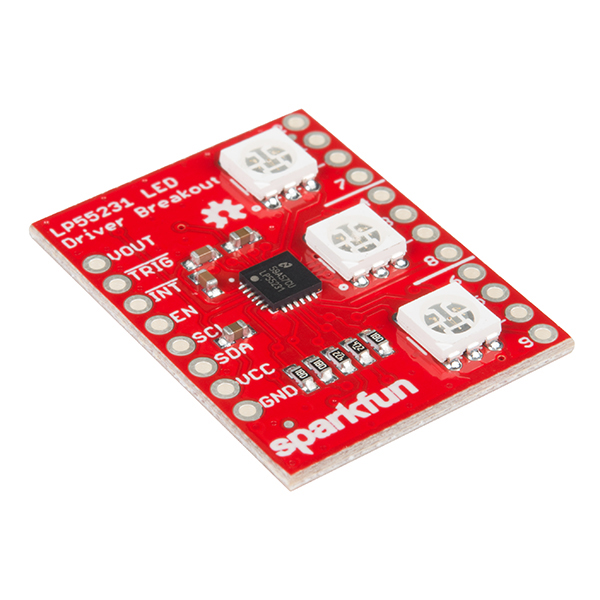
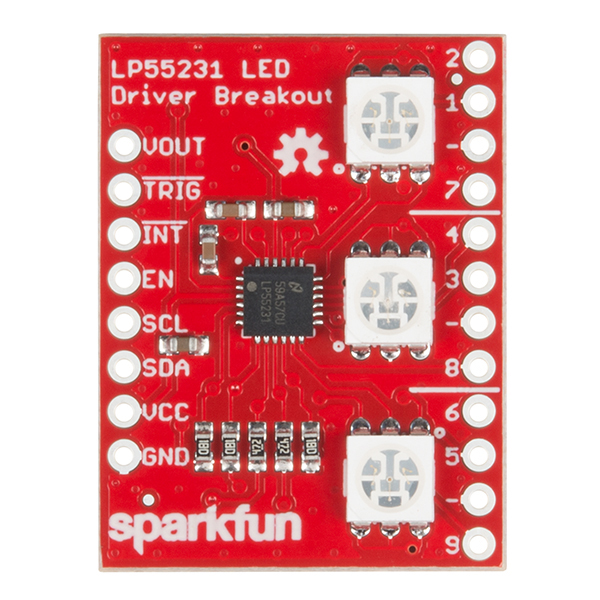
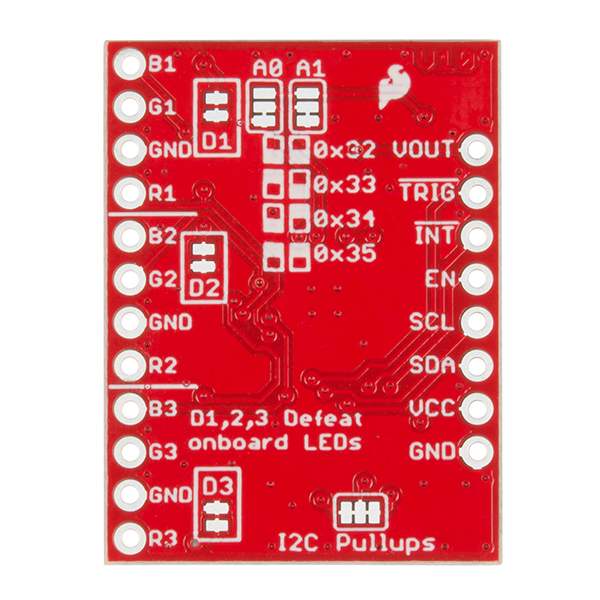
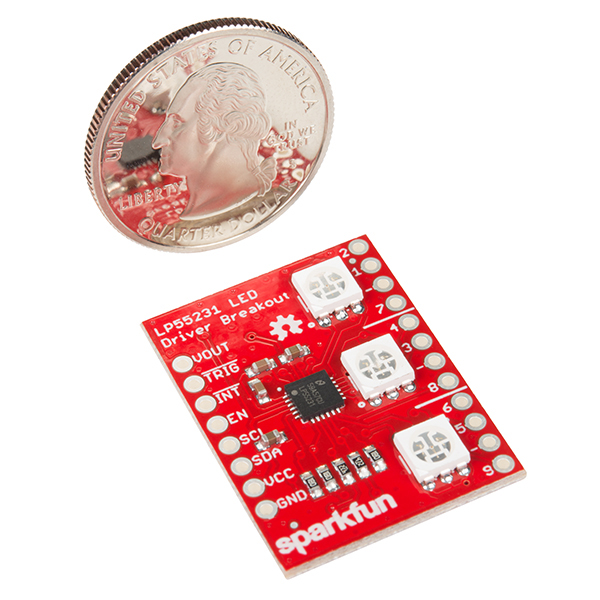
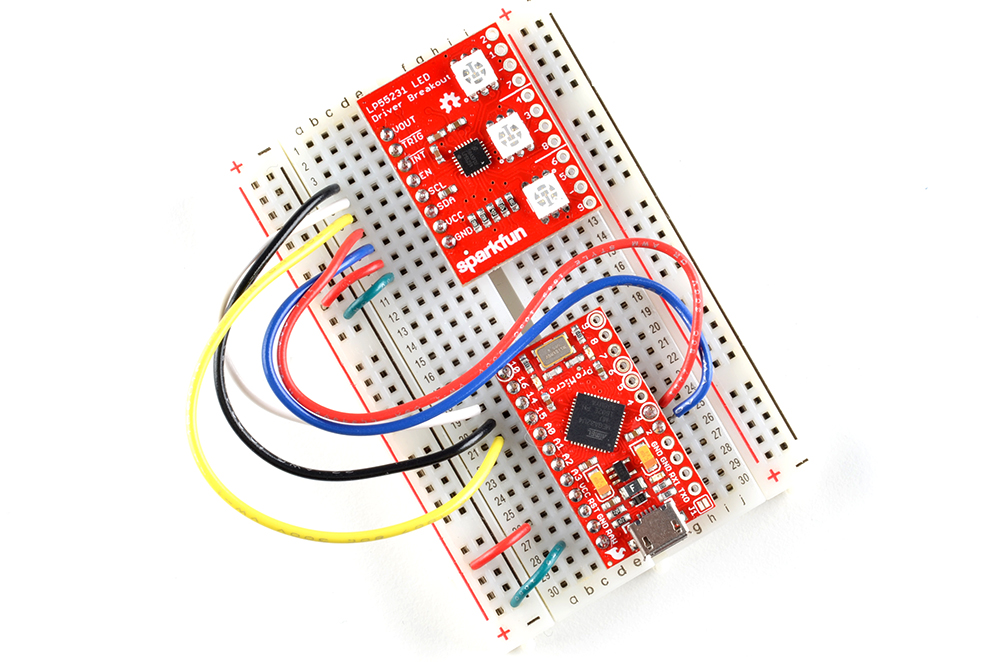
Hi, I am having issues with this breakout board. I am currently using the Sparkfun Artemis Nano board and the example code that was provide on this page (with the exception on my pin locations) and I cannot seem to get this LED lights to light up. Could you provide some assistance with this.
Hi there, it sounds like you are looking for technical assistance. Please use the link in the banner above, to get started with posting a topic in our forums. Our technical support team will do their best to assist you.
That being said, I would double check your soldering and which pins you are using. I know that there are major differences between the Artemis and other Arduino boards that you may have used previously... especially for the I2C pins.
I needed some LEDs for debug indicators and was short on pins, so this fit the bill nicely as I can just hang it off the I2C bus I'm already using! I'm not doing anything fancy with it, so the code examples were overkill and, frankly, hard to understand, but after some experimentation with the simple_demo.ino I figured out an easy way to drive these that works great!