SparkFun RFID Qwiic Reader
The SparkFun RFID Qwiic Reader is a simple I2C based RFID breakout board for the ID-3LA, ID-12LA, and ID-20LA readers. Simply plug a reader into the headers and use a Qwiic cable, then scan your 125kHz ID tag and the unique 32-bit ID will be shown on the screen. The unit comes with a read LED and buzzer, but don't worry, there is a jumper you can cut to disable the buzzer if you want. Utilizing our handy Qwiic system, no soldering is required to connect it to the rest of your system. However, we still have broken out 0.1"-spaced pins in case you prefer to use a breadboard.
Utilizing the onboard ATtiny84A, the Qwiic RFID takes the six byte ID tag of your 125kHz RFID card, attaches a time stamp to it, and puts it onto a stack that holds up to 20 unique RFID scans at a time. This information is easy to get at with some simple I2C commands.
Note: The I2C address of the RFID Reader is 0x7D and is jumper selectable to 0x7C (software-configurable to any address). A multiplexer/Mux is required to communicate to multiple SHTC3 sensors on a single bus. If you need to use more than one RFID Reader sensor consider using the Qwiic Mux Breakout.
The SparkFun Qwiic Connect System is an ecosystem of I2C sensors, actuators, shields and cables that make prototyping faster and less prone to error. All Qwiic-enabled boards use a common 1mm pitch, 4-pin JST connector. This reduces the amount of required PCB space, and polarized connections mean you can’t hook it up wrong.
Note: This product does not come with the RFID reader. Check below for compatible readers.
SparkFun RFID Qwiic Reader Product Help and Resources
SparkFun Qwiic RFID-IDXXLA Hookup Guide
March 14, 2019
The Qwiic RFID ID-XXLA is an I2C solution that pairs with the ID-LA modules: ID-3LA, the ID-12LA, or the ID-20LA, and utilizes 125kHz RFID chips. Let's take a look at the hardware used for this tutorial.
Build a Qwiic Jukebox that is Toddler Approved!
March 29, 2019
Follow this tutorial to build your own custom jukebox. Note, this is designed simple and tough for use primarily with toddlers. It's also a great introduction to SparkFun's Qwiic products!
Core Skill: Programming
If a board needs code or communicates somehow, you're going to need to know how to program or interface with it. The programming skill is all about communication and code.
Skill Level: Rookie - You will need a better fundamental understand of what code is, and how it works. You will be using beginner-level software and development tools like Arduino. You will be dealing directly with code, but numerous examples and libraries are available. Sensors or shields will communicate with serial or TTL.
See all skill levels
Core Skill: Electrical Prototyping
If it requires power, you need to know how much, what all the pins do, and how to hook it up. You may need to reference datasheets, schematics, and know the ins and outs of electronics.
Skill Level: Rookie - You may be required to know a bit more about the component, such as orientation, or how to hook it up, in addition to power requirements. You will need to understand polarized components.
See all skill levels
Comments
Looking for answers to technical questions?
We welcome your comments and suggestions below. However, if you are looking for solutions to technical questions please see our Technical Assistance page.
Customer Reviews
No reviews yet.

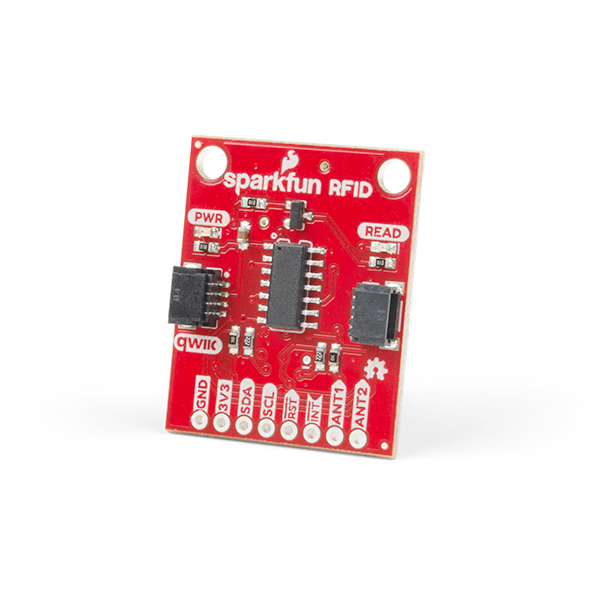
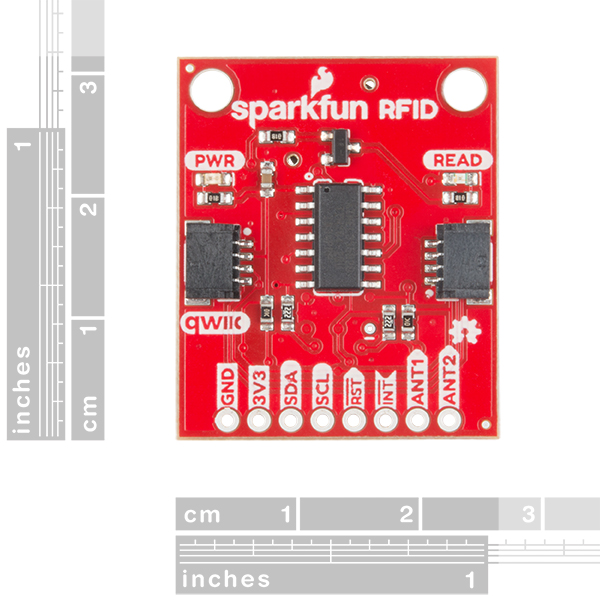
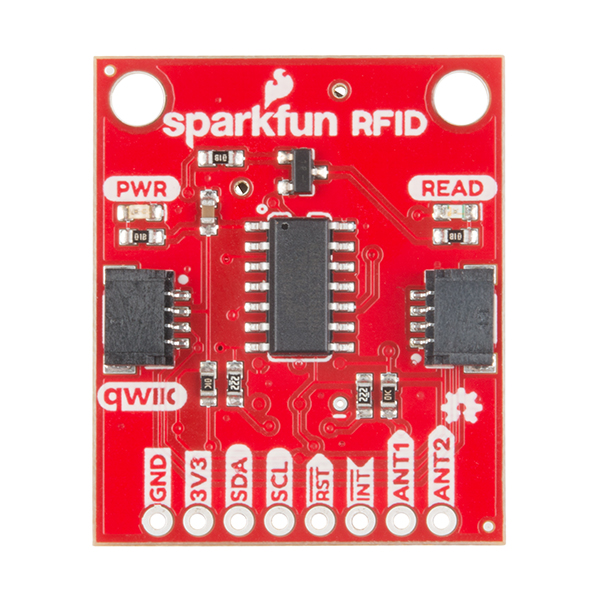
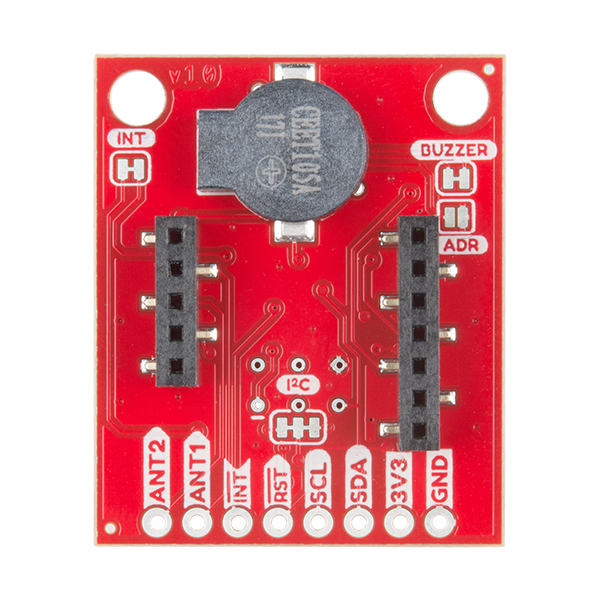
One odd thing about the tag numbers and the coding, the tags are decimal bytes put together as a string. They are not the decimal conversion from the hex tag.
Note: tempTag is a byte of data from this card.
tagID += String(tempTag); This should be: tagID += String(tempTag, HEX);
But if the dec byte is less than 16, then you don't get 0F hex for 15 decimal you get F. So when it should be 3500A254D2, you get 350A254D2.
The fix is to check tempTag for less than 16 then add a 0 to make it a two char hex else convert as shown above.
Hi there, I think you may want to file an issue under the GitHub repo for the engineer to take a look at this.
If I leave an RFID tag near the reader, will it be constantly storing readings in the stack of IDs, or will it only read each RFID tag once?