If you have ever wanted to get into FPGAs but never knew where to begin, the Alchitry Au FPGA kit from SparkFun provides you with the boards you need to get started! Included in this kit is the Alchitry Au, Alchitry Io Element, Alchitry Br Prototype, and a 4-pack of female headers. The only thing you'll need to supply are a USB-C cable to power and program the Au and Qwiic cables to add I2C accessory integration.
The Alchitry Au, included in this kit, features a Xilinx Artix 7 XC7A35T-1C FPGA with over 33,000 logic cells and 256MB of DDR3 RAM. The Au offers 102 3.3V logic level IO pins, 20 of which can be switched to 1.8V; Nine differential analog inputs; Eight general purpose LEDs; a 100MHz on-board clock that can be manipulated internally by the FPGA; a USB-C connector to configure and power the board; and a USB to serial interface for data transfer. To make getting started even easier, all Alchitry boards have full Lucid support, a built in library of useful components to use in your project, and a debugger!
Thanks to the included Io and Br Element boards also included in this kit, you will also have access to 7-segment LEDs, five momentary push buttons, 24 basic LEDs, and 24 DIP switches, a the broken out header pins, and a large prototyping area!
Alchitry Au FPGA Kit Product Help and Resources
How Does an FPGA Work?
July 30, 2020
The What, How, Why, and When of Field Programmable Gate Arrays, aka FPGAs
First FPGA Project - Getting Fancy with PWM
July 30, 2020
An initial project using Alchitry's onboard FPGA to manipulate PWM
External IO and Metastability
July 30, 2020
Why external signals can cause metastability and how to use constraint files to manage this
Programming an FPGA
July 30, 2020
Come look at the basics of working with Field Programmable Gate Arrays.
Core Skill: Soldering
This skill defines how difficult the soldering is on a particular product. It might be a couple simple solder joints, or require special reflow tools.
Skill Level: Noob - Some basic soldering is required, but it is limited to a just a few pins, basic through-hole soldering, and couple (if any) polarized components. A basic soldering iron is all you should need.
See all skill levels
Core Skill: Programming
If a board needs code or communicates somehow, you're going to need to know how to program or interface with it. The programming skill is all about communication and code.
Skill Level: Expert - You should be extremely comfortable programming on various hardware in several languages.
See all skill levels
Core Skill: Electrical Prototyping
If it requires power, you need to know how much, what all the pins do, and how to hook it up. You may need to reference datasheets, schematics, and know the ins and outs of electronics.
Skill Level: Rookie - You may be required to know a bit more about the component, such as orientation, or how to hook it up, in addition to power requirements. You will need to understand polarized components.
See all skill levels
Comments
Looking for answers to technical questions?
We welcome your comments and suggestions below. However, if you are looking for solutions to technical questions please see our Technical Assistance page.
Customer Reviews
3.8 out of 5
Based on 5 ratings:
1 of 1 found this helpful:
Great FPGA board, great kit, lousy setup instructions
This FPGA board is awesome and a lot of attention obviously went into the development toolchain. Vivado is a beast to download and install, but the Alchitry Labs IDE and the Lucid language hide all the complexity of Vivado and Verilog while you start to learn the ropes of FPGA development.
The kit provides everything you need to work your way through the Alchitry tutorials, then to experiment with external IO. You get a small discount for getting it all at once.
My only complaint is that the setup instructions don't mention the need for the FTDI driver on Windows. You need this in order to load a project onto the Au board, but it's not mentioned anywhere that I could find on alchitry.com. This oversight caused me several hours of frustration trying to get a non-functional product to work. This is important enough that I'm docking two stars from my rating.
0 of 1 found this helpful:
This kit is very much better than one I tried before!
I used to work on Papilio Pro. They are good. But this is better. Easier in many ways.
I do miss something, though: a breakout board with a Qwiic connector and an HDMI connector, too. That would make life a lot easier.
But for now it is pure joy!
Peter
0 of 1 found this helpful:
Best starter FPGA
Great manufacturing, easy to set up. If you are new to FPGA boards, this a real good choice. And also most of the advanced features can be accessed (like Vivado's tools).
0 of 1 found this helpful:
Great FPGA Kit
A great kit for learning FPGAs. Tutorials are really good, the only complaint I had was I wish the Verliog tutorials were more up to date, as you'll have to learn that to continue your FPGA journey. But great kit, great interfaces tons of projects to get you started!
Great effort and idea...but currently falls short
I have tried a handful of FPGA kits in the past, and have a little bit of familiarity with both Xilinx and Altera tools for "bare boards". The approach Alchitry takes is a good one, trying to remove all the nasty, time consuming "gotcha" impediments one usually faces in using the vendor tools directly. Coming up with 'Lucid', their variant of Verilog, to help in this goal is also a good idea... but it might have been more than this seemingly-small group of engineers at Alchitry can handle. There are issues with the tooling all over the place (especially on Windows). Have a look at the Github repository "issues" tracker, as well as their forums on the alchitry website. Now I get it, some will say "yeah but I can get around those issues because I know what I am doing". Yep, so can/do I....but that's not the point of a starter kit / learning kit for FPGA. The point is to have the user focus on the learning, NOT trying to solve different-but-same problems with Alchitry's tooling (vs Xilinx's tooling). e.g. The Vivado build progress not showing up in the Alchitry-Labs tool window. Or an errant, stale dependency being pulled into the A.L. tool's JAR file causing it to crash when a new project is created under certain JRE versions.
While I applaud the Alchitry org's efforts here, and this board IS a good value if you bypass everything (i.e. you are an experienced FPGA dev and want just the board), they have a significant way to go before they reach their intended goal with this product.
(it would also help if they were a lot more engaged and quicker to address reports of problems on their forum pages and their github tracker)

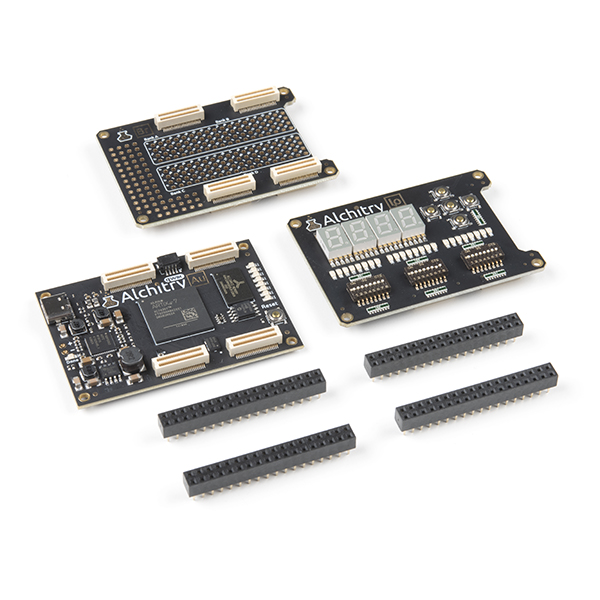

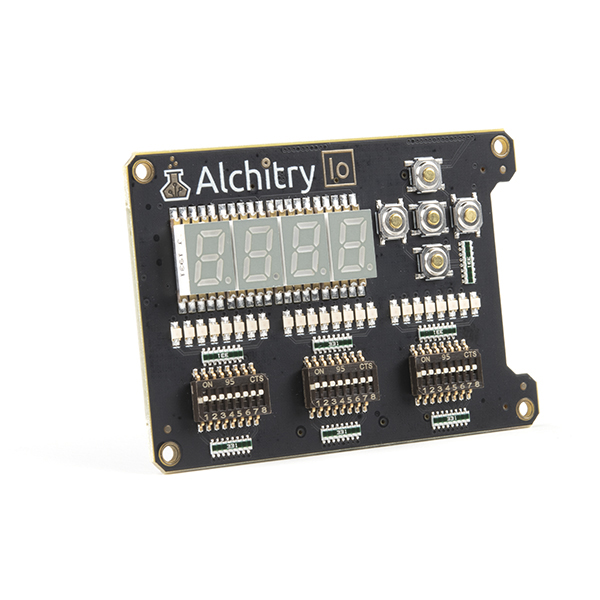

Are there any plans to make a video output Element board for the Alchitry Au? Would be neat to have a snap-on solution for HDMI or DisplayPort out!