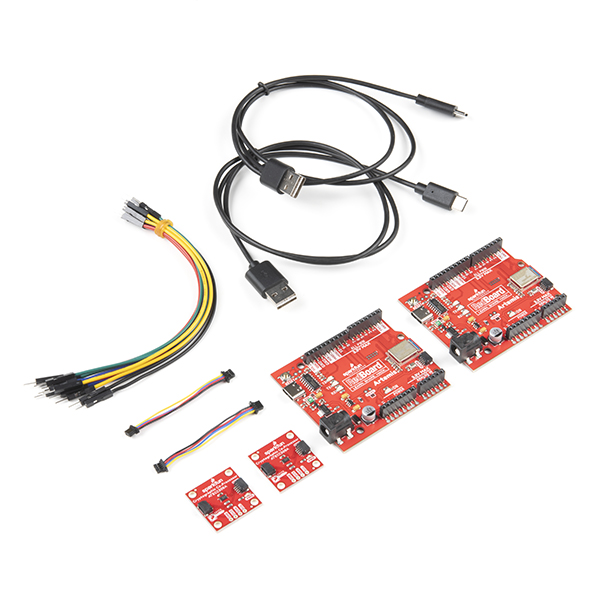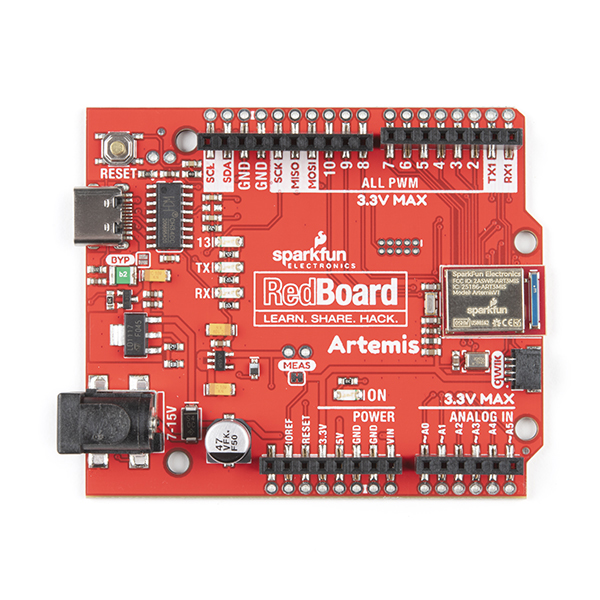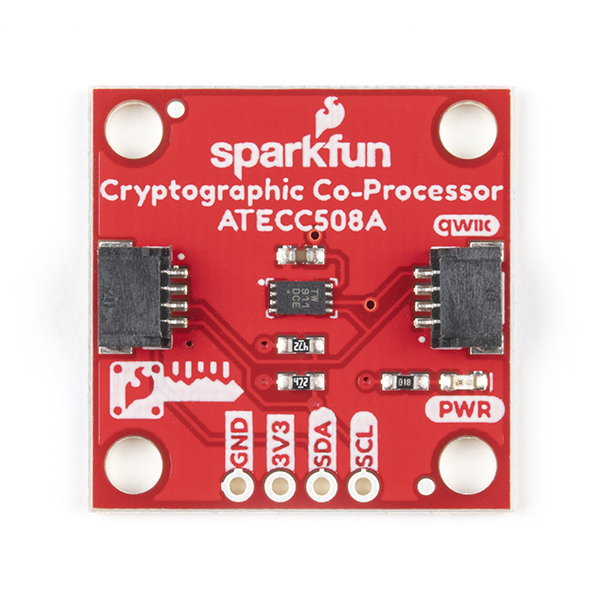SparkFun Cryptographic Development Kit
With the SparkFun Cryptographic Development Kit you will get everything you need to learn the fundamentals of cryptographic authentication and how to use the ATECC508A Cryptographic Co-Processor Breakout to add a soaring level of security to your projects.
In this kit you will get a pair of our SparkFun ATECC508A Cryptographic Co-Processor Breakouts that will allow you to easily add strong authentication security to your IoT node, edge device, or embedded system. This board includes two Qwiic ports for plug and play functionality. Utilizing our handy Qwiic system, no soldering is required to connect it to the rest of your system. However, we still have broken out 0.1"-spaced pins in case you prefer to use a breadboard. The ATECC508A chip is capable of many cryptographic processes, including, but not limited to:
- Creating and securely storing unique asymmetric key pairs based on Elliptic Curve Cryptography (FIPS186-3).
- Creating and verifying 64-byte digital signatures (from 32-bytes of message data).
- Creating a shared secret key on a public channel via Elliptic Curve Diffie-Hellman Algorithm.
- A standard hash-based challenge-response protocol using a SHA-256 algorithm.
- Internal high quality FIPS random number generator.
Also included with this kit is a pair of SparkFun RedBoard Artemis boards. Think of the RedBoard Artemis as just another Arduino but one that has BLE, one megabyte of flash, and runs at less than 1mA. The RedBoard Artemis takes the incredibly powerful Artemis module from SparkFun and wraps it up in an easy to use and familiar Uno footprint. Along with the SparkFun Original boards, you will receive two reversible USB A to C cables, two 50mm flexible Qwiic cables, and a pack of 10 M/M jumper wires.
🔒 Note: Please read through the hookup guide in its entirety before using this board. The chip can be only configured before it is PERMANENTLY locked. It is advisable that users purchase multiple boards in order to use other configurations and explore the advanced functions of the ATECC508A.
Additionally, this board is NOT capable of encrypting and decrypting data. It can however, perform quite a few cryptographic authentication processes such as secure private key creation, secure key storage, and digital signature creation and verification.
It is recommended that an Artemis microcontroller board is used with this product due to the buffer size required on the I2C bus.
The SparkFun Qwiic Connect System is an ecosystem of I2C sensors, actuators, shields and cables that make prototyping faster and less prone to error. All Qwiic-enabled boards use a common 1mm pitch, 4-pin JST connector. This reduces the amount of required PCB space, and polarized connections mean you can’t hook it up wrong.
- ATECC508A Cryptographic Co-Processor Breakout
- RedBoard Artemis
SparkFun Cryptographic Development Kit Product Help and Resources
Hookup Guide for the SparkFun RedBoard Artemis
August 28, 2019
Get started with the RedBoard Artemis - all the functionality of the SparkFun Artemis module wrapped in the familiar Uno R3 footprint
Cryptographic Co-Processor ATECC508A (Qwiic) Hookup Guide
October 17, 2019
Learn how to use some of the standard features of the SparkFun Cryptographic Co-processor.
Artemis Development on Arm® Mbed™ OS (Beta)
September 10, 2020
With the latest Artemis DK, board, we now offer full Bluetooth support within the Arduino IDE and development with Mbed™ OS. While we have worked tirelessly to get the Artemis module supported in the next Mbed™ OS release, the next release isn't slated until after the Artemis DK becomes available to the public. Therefore, this post will provide users with a jump start for developing with Mbed™ Studio, prior to the next release (in a beta of sorts), by utilizing our fork of Mbed™ OS.
Artemis Development with Arduino
June 20, 2019
Get our powerful Artemis based boards (Artemis Nano, BlackBoard Artemis, and BlackBoard Artemis ATP) blinking in less than 5 minutes using the SparkFun Artemis Arduino Core!
Artemis Development with the Arduino IDE
September 10, 2020
This is an in-depth guide on developing in the Arduino IDE for the Artemis module and any Artemis microcontroller development board. Inside, users will find setup instructions and simple examples from blinking an LED and taking ADC measurements; to more complex features like BLE and I2C.
Core Skill: Programming
If a board needs code or communicates somehow, you're going to need to know how to program or interface with it. The programming skill is all about communication and code.
Skill Level: Competent - The toolchain for programming is a bit more complex and will examples may not be explicitly provided for you. You will be required to have a fundamental knowledge of programming and be required to provide your own code. You may need to modify existing libraries or code to work with your specific hardware. Sensor and hardware interfaces will be SPI or I2C.
See all skill levels
Core Skill: Electrical Prototyping
If it requires power, you need to know how much, what all the pins do, and how to hook it up. You may need to reference datasheets, schematics, and know the ins and outs of electronics.
Skill Level: Rookie - You may be required to know a bit more about the component, such as orientation, or how to hook it up, in addition to power requirements. You will need to understand polarized components.
See all skill levels
Comments
Looking for answers to technical questions?
We welcome your comments and suggestions below. However, if you are looking for solutions to technical questions please see our Technical Assistance page.
Customer Reviews
No reviews yet.