The SiK Telemetry Radio from Holybro, is a small, lightweight, and inexpensive open source radio platform that can transmit serial data more than 300m out of the box. The radio uses open source SiK firmware. This firmware allows for a simple serial cable replacement to transmit any serial data including telemetry, RTK correction data (RTCM), or simple Serial.print() statements without any configuration required.
This telemetry kit includes two radio modules, a microB USB cable, microB OTG cable, two JST-GH cables, two right-angled RP-SMA connectors, two 915MHz antennas, and Type-C Adapter. Each radio module in the kit features a transmit power of 100mW, a RX sensitivity of -117dB, a full duplex transparent serial link of 57600baud and are equipped with a microB USB and UART port for easy connectivity.
Both radios have a microB connector and use the FT230x USB to serial IC making it immensely easy to pass serial data from a remote radio to a base computer or cell phone. Radios are configured using simple AT commands. The provided JST-GH cables make connecting to the TX/RX pins of the radio a literal snap.
This radio is plug-n-play for all Pixhawk Standard and other Flight Controllers, providing the easiest ways to setup a telemetry connection between your Autopilot and a ground station. In order to use the Serial Telemetry Radio Kit with a different controller, you may need to cut the one of the provided JST-GH cables in half and tin the ends (for insertion into Arduino headers) or solder the connections to your remote unit (rover, weather station, Arduino, etc). Plug the other module into the USB port on your base station, computer, or cell phone.
A getting started guide is included in the Documents tab to help you set up this radio link for the Pixhawk drone controller but this link can be used for any serial data transmission.
- 2x Radio Modules with Antennas
- 1x Micro USB to USB-A cable
- 1x Micro-USB to Android OTG Adapter Cable
- 1x Micro USB to Type-C Adapter
- 1x JST-GH-6P to JST-GH-6P cable (for Pixhawk Standard FC)
- 1x JST-GH-6P to Molex DF13 6P (for Pix32, Pixhawk 2.4.6, etc.)
- 100 mW maximum output power (adjustable) -117 dBm receive sensitivity
- Open-source SiK firmware
- RP-SMA connector
- 2-way full-duplex communication through adaptive TDM UART interface
- Transparent serial link
- MAVLink protocol framing
- FT230X is a USB to BASIC UART IC
- Interchangeable air and ground modules 915 or 433MHz (you should purchase the model which is appropriate for your country/region)
- Micro-USB port
- 6-position JST-GH connector
- Supply voltage: 5V DC (from USB or JST-GH)
- Transmit current: 100mA at 20dBm
- Receive current: 25mA
- Serial interface: 3.3V UART
- Weight: 23g with antenna
SiK Telemetry Radio V3 - 915MHz, 100mW Product Help and Resources
Core Skill: DIY
Whether it's for assembling a kit, hacking an enclosure, or creating your own parts; the DIY skill is all about knowing how to use tools and the techniques associated with them.
Skill Level: Noob - Basic assembly is required. You may need to provide your own basic tools like a screwdriver, hammer or scissors. Power tools or custom parts are not required. Instructions will be included and easy to follow. Sewing may be required, but only with included patterns.
See all skill levels
Core Skill: Programming
If a board needs code or communicates somehow, you're going to need to know how to program or interface with it. The programming skill is all about communication and code.
Skill Level: Competent - The toolchain for programming is a bit more complex and will examples may not be explicitly provided for you. You will be required to have a fundamental knowledge of programming and be required to provide your own code. You may need to modify existing libraries or code to work with your specific hardware. Sensor and hardware interfaces will be SPI or I2C.
See all skill levels
Core Skill: Electrical Prototyping
If it requires power, you need to know how much, what all the pins do, and how to hook it up. You may need to reference datasheets, schematics, and know the ins and outs of electronics.
Skill Level: Rookie - You may be required to know a bit more about the component, such as orientation, or how to hook it up, in addition to power requirements. You will need to understand polarized components.
See all skill levels
Comments
Looking for answers to technical questions?
We welcome your comments and suggestions below. However, if you are looking for solutions to technical questions please see our Technical Assistance page.
Customer Reviews
No reviews yet.


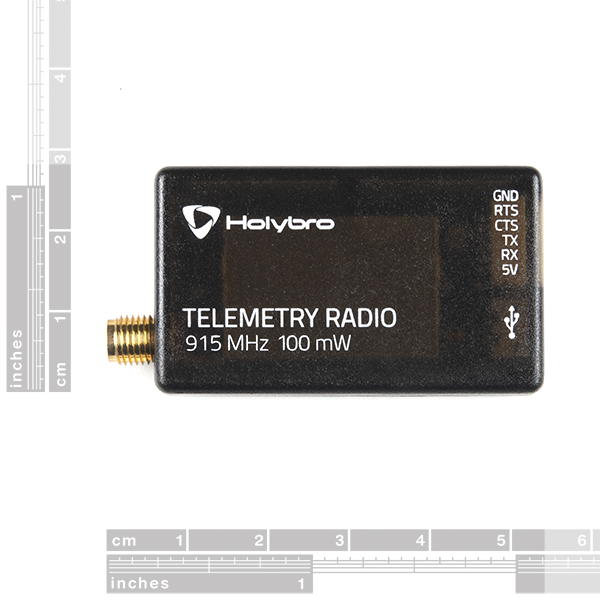






These radios, are compatible with rtk facet?? Thanks for the answer
The radios worked perfectly for me when using the USB connectors. When I changed to using the JST-GH connector on one radio, I discovered that the received data arrived on the wire labeled "TX." I'm only sending data in one direction for my application, but I assume that the "RX" wire is for transmitted data.
Are the 3.3V UART pins 5V tolerant? I haven't been able to find anything in the documentation. Do I need 3.3V for the TTL to RS-232 converter I need in my application, in addition to 5V for the radio power?