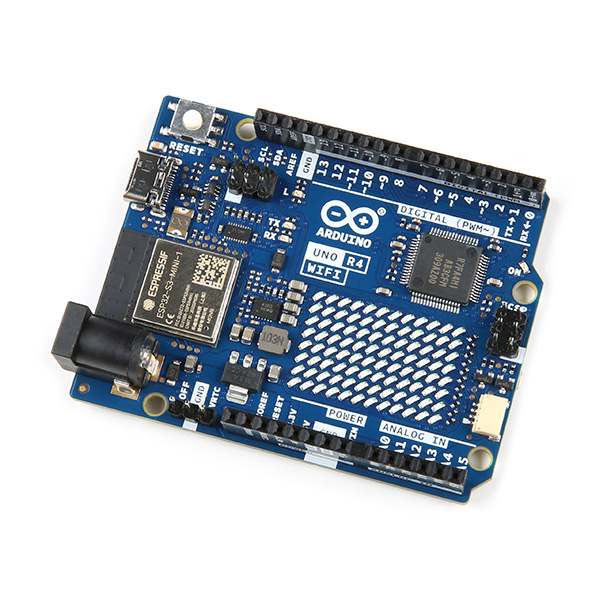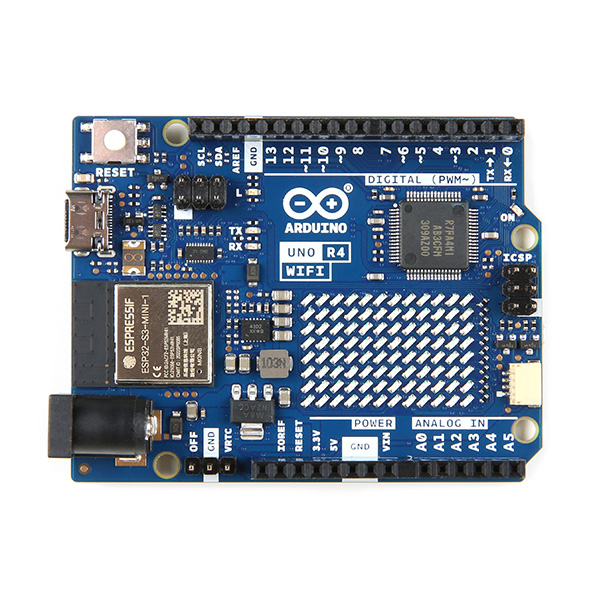Arduino empowers makers’ creativity and passion for innovation with a robust new board that’s perfect for all users, from beginners to experts – allowing anyone to easily connect to the internet and create IoT projects.
Your user-friendly, accessible UNO just took a quantum leap forward: Arduino UNO R4 is a 32-bit microprocessor offering more speed, memory, connectors and connectivity options than any version of the board before. Out of this world, and into the future.
The UNO universe expands with UNO R4 WiFi: the same industry-standard form factor at 5V operating voltage, but with the enhanced performance of a RA4M1 32-bit microcontroller by Renesas with ESP32-S3-MINI coprocessor – for increased computational power, memory and speed – as well as Wi-Fi® and Bluetooth® connectivity, a 12 x 8 LED matrix, and a Qwiic connector.
- Operating Voltage: 5V
- Memory: 256KB Flash / 32KB SRAM
- Input Voltage: 6-24V
- Clock Speed: 48 MHz
- Programming Port: USB-C
- MCU: RA41M1 from Renesas (Cortex M4)
- WiFi/BLE: ESP32-S3-MINI
- HID device (emulate a mouse or a keyboard)
- Improved power section (up to 24V through VIN)
- CAN bus
- DAC (12 bits)
- Op amp
- WiFi® / Bluetooth® Low Energy
- Fully-addressable LED matrix with 96 red LEDs (12x8)
- Qwiic I2C connector
- RTC (with support for a buffer battery)
- Runtime errors diagnostics
Arduino UNO R4 WiFi Product Help and Resources
SparkFun Arduino UNO R4 WiFi Qwiic Kit Hookup Guide
July 11, 2023
The SparkFun Arduino UNO R4 WiFi Qwiic Kit is a great way to get started with Arduino and the Qwiic-connect system - use this guide to get started!
Core Skill: Programming
If a board needs code or communicates somehow, you're going to need to know how to program or interface with it. The programming skill is all about communication and code.
Skill Level: Rookie - You will need a better fundamental understand of what code is, and how it works. You will be using beginner-level software and development tools like Arduino. You will be dealing directly with code, but numerous examples and libraries are available. Sensors or shields will communicate with serial or TTL.
See all skill levels
Core Skill: Electrical Prototyping
If it requires power, you need to know how much, what all the pins do, and how to hook it up. You may need to reference datasheets, schematics, and know the ins and outs of electronics.
Skill Level: Competent - You will be required to reference a datasheet or schematic to know how to use a component. Your knowledge of a datasheet will only require basic features like power requirements, pinouts, or communications type. Also, you may need a power supply that?s greater than 12V or more than 1A worth of current.
See all skill levels
Comments
Looking for answers to technical questions?
We welcome your comments and suggestions below. However, if you are looking for solutions to technical questions please see our Technical Assistance page.
Customer Reviews
3.7 out of 5
Based on 6 ratings:
This is an awesome board!
This board is inexpensive and has a lot of features that make it good for IOT and general development but since it is part of the foundation of the Arduino ecosystem there are lots of tutorials and other resources so it is great for beginners as well.
Worthless RTC
Overall, I'm enjoying the new R4 wifi. But the project I purchased it for needed an RTC, turns out this RTC is useless. It is even less accurate than just counting millis. It lost somewhere between 30 seconds and 2 minutes sitting overnight.
Everything I expected.
Delivery was quick and the product was packed very well. It has done all that it is advertised to do. I am extremely pleased.
Um.....y'all should double check stuff
You're lucky I'll keep it at 5 stars, but I wouldn't know how the R4 is, I haven't got mine yet. A series of events led to this, and I was slightly okay with it until I got this stupid review asking "how am I liking my new R4". I know the review game all too well, and I know you gotta do your homework before you start cold calling people, or as I put it, "whoring yourself out for reviews". You gotta have respect for yourself. Lol either way, here's your 5 stars, I hope it shows up one day. It's been a while since I ordered it.
A couple of issues
The usb connection was tenuous at best. It came and went - but would only upload a sketch evbery once in a wjhile. There was no sequence of resets the pc or the module that would make it work. There is an update to the firm\wa.re of the card that made it better. Also trhe examples do not work well out of the box. Maby of the ethernet examples came from the ESP8266 and hadc the wrong include files. Other than that it is a nice littlew package..
Stay with the R3
I was able to load the "Hearts and Smiles" program to test out the board. It worked great!
Then I tried to load different programs and although the IDE detects the board on the proper port, I get the error message "No device found on ...."
I've sought help on the Arduino Forum, tried all of the suggestions, different cable and USB ports.....all to no avail.
Very frustrated to say the least. If I could give it 0 stars I would. POS!!!!
The several R3s I have work just fine.
Maybe try a newer/older version of the IDE? https://docs.arduino.cc/hardware/uno-r4-wifi