Hello everyone and welcome back! This week we have five new products to show off, and it all starts with the hefty new Qwiic Solid State Relay Kit. With this you will be able to control up to four 40A relays, so make sure you know how to handle large amounts of power!
Following that, by on popular demand, we have a new version of our Qwiic Button, now with a green LED rather than red. We also have a Raspberry Pi Compute Module, the MI:power board for your micro:bit, as well as a new 10W solar charger.
Summer activities canceled? Welcome to SparkFun Summer Camp! We’ve got your classic camp fun covered online – with an electronics twist. Check out our activity schedule, and let’s have some fun! This is our third week of sales, which means we are focusing on robotics (next week is machine learning!). Don't forget that you can get a free SparkFun Qwiic Pro Micro BoogieBoard with any purchase of $75 or over using promo code "BOOGIEBOARD20" (some restrictions apply).
Now onto our new products!
Huge power options, kinda small package!
The SparkFun Qwiic Quad Solid State Relay Kit takes one of our favorite solid state relays and lets you place up to four of them on a single PCB, to control via I2C from your desired microcontroller. Each relay is rated to 40A at 28-380 VAC, so with all four on board you can control some serious power all from the Qwiic Connect System. The kit requires no soldering, but there is some minor assembly required to attach the relays to the board and to connect your AC load.
Buttons are an easy and tactile way to interface with your project, but why would you want to deal with debouncing, polling, and wiring up pull-up resistors? The Qwiic Button with built-in green LED simplifies things in an easy to use I2C device! Utilizing our Qwiic Connect System, using the button is as simple as connecting a cable and loading up some pre-written code!
The Raspberry Pi Compute Module 3+ Lite contains the guts of a Raspberry Pi 3 Model B+ (the BCM2837 processor and 1GB LPDDR2 RAM). This module allows a designer to leverage the Raspberry Pi hardware and software stack in their own custom systems and form factors. In addition, this module has extra IO interfaces over and above what is available on the Raspberry Pi model A/B boards, opening up more options for the designer.
The MI:power board for the BBC micro:bit brings real portability to your wearable projects. The stylish, lightweight PCB is designed to fit snugly against the BBC micro:bit and features a built-in buzzer and 3V coin cell holder. When assembled, the MI:power board is connected directly to the 3V, GND and P0 connections on the micro:bit. The 3V and GND connections provide power to the micro:bit and the built-in buzzer is connected to P0, which is the default output pin when using the audio functions in the Block Editor software.
Have a project that needs some good power? Do you like free power provided by our friend, Mr. Sun? This solar panel charger is a lightweight, ultra thin (2mm), and affordable power solution. This panel comes with a 5V USB connection port. The panel is capable of 10 watts in the open sun with a peak power output around 6V at 1700mA.
That's it for this week! As always, we can't wait to see what you make! Shoot us a tweet @sparkfun, or let us know on Instagram or Facebook. We’d love to see what projects you’ve made!
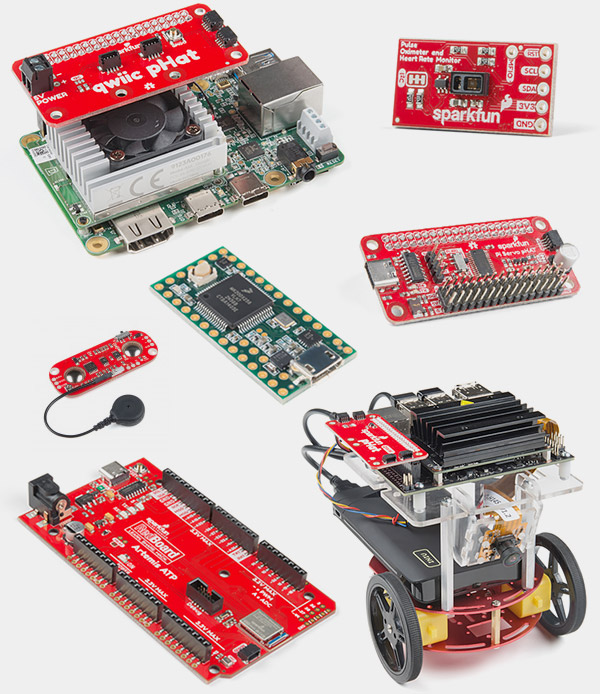


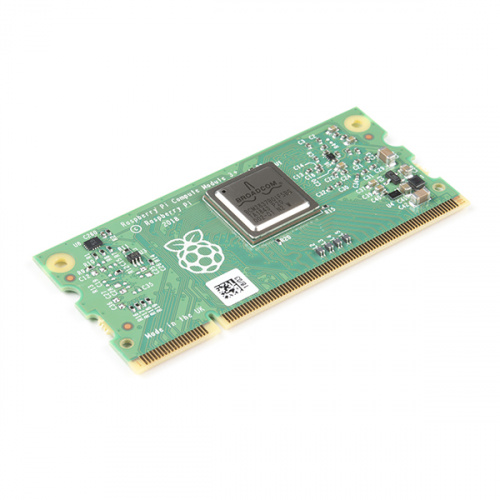



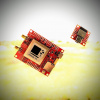





There's a typo on the Solar Charger page, under "Features" it says "Output: USB 5V, 1200mAh" -- seems to me it should be "Output: USB 5V, 1200mA" (if it only puts out 1.2 Amp Hours, it would seem a bit pricey...)
Oh, and how about some dimensions somewhere? The only thing I see is "lightweight, ultra thin (2mm)" -- there's not even a pic with the traditional quarter dollar for scale!
Everything should be updated on the product page now!