Basic 16x2 Character LCD - Black on Green 3.3V
This is a 16 character by 2 line display that runs at 3.3V. Utilizes the common ST7066/HD44780 parallel interface (datasheet). Interface code is widely available for many different controllers and systems. You will need ~11 general I/O pins to interface to this LCD screen. Includes yellow LED backlight.
- High quality STN 16x2 character LCD
- 3.3V power supply
- Yellow LED Backlight
- 5x8 dot characters
- ST7066 controller
- 1/16 duty cycle
- 0.34 x 1.4 x 3.2" (8.6 x 36 x 80mm)
Basic 16x2 Character LCD - Black on Green 3.3V Product Help and Resources
PIC-Based Serial Enabled Character LCD Hookup Guide
May 29, 2018
The PIC-based serial enabled character LCD backpack is a simple and cost effective solution for interfacing to character Liquid Crystal Displays (LCDs) based on the HD44780 controller. The backpack simplifies the number of wires needed and allows your project to display all kinds of text and numbers.
Basic Character LCD Hookup Guide
May 28, 2019
Liquid crystal displays (LCDs) are a great way to output a string of words or sensor data to a display for visual feedback. In this tutorial, we'll learn about LCDs, how to print a string of words to a 16x2 basic character LCD and create custom characters.
Core Skill: Soldering
This skill defines how difficult the soldering is on a particular product. It might be a couple simple solder joints, or require special reflow tools.
Skill Level: Noob - Some basic soldering is required, but it is limited to a just a few pins, basic through-hole soldering, and couple (if any) polarized components. A basic soldering iron is all you should need.
See all skill levels
Core Skill: Programming
If a board needs code or communicates somehow, you're going to need to know how to program or interface with it. The programming skill is all about communication and code.
Skill Level: Rookie - You will need a better fundamental understand of what code is, and how it works. You will be using beginner-level software and development tools like Arduino. You will be dealing directly with code, but numerous examples and libraries are available. Sensors or shields will communicate with serial or TTL.
See all skill levels
Core Skill: Electrical Prototyping
If it requires power, you need to know how much, what all the pins do, and how to hook it up. You may need to reference datasheets, schematics, and know the ins and outs of electronics.
Skill Level: Competent - You will be required to reference a datasheet or schematic to know how to use a component. Your knowledge of a datasheet will only require basic features like power requirements, pinouts, or communications type. Also, you may need a power supply that?s greater than 12V or more than 1A worth of current.
See all skill levels
Comments
Looking for answers to technical questions?
We welcome your comments and suggestions below. However, if you are looking for solutions to technical questions please see our Technical Assistance page.
Customer Reviews
4.6 out of 5
Based on 5 ratings:
Works great with ESP8266
Works great with ESP8266 which has 3.3V I/O. Using LiquidCrystalFast library from PJRC. No changes required to use this library with the ESP8266.
https://www.pjrc.com/teensy/td_libs_LiquidCrystal.html
Works as advertised
Pretty generic 3.3v hd44780 compatible 16x2 LCD display. Works as advertised and was easy to get going with the atmega I was working with. Getting good text depends on playing a bit with the resistance for the contrast but once you do it's pretty consistent and there's no ghosting on fairly quick redraws like some of the other color displays I've used. The documentation linked here, in my opinion, is pretty bad. I ran into some issues getting everything working (which turned out to be issues with my pcb) but verifying everything is correct from the documentation was sort of a pain in the ass. Wish they would have shipped male headers with it, since without them it's sort of useless, but I had some laying around so all was good. Just would be nice to not have to worry about that given how cheap they are.
Great LCD. Easy to use. Looks good on my projects. Easy to read.
Straight forward product with lots of support. Wiring diagrams, Librarys, example programming, etc.
Cons: Pin holes could be a little bigger for the grounding/ power pins. Need to use a post if multiple wires need to be attached to a particular pin.
nice display
Great display, works perfect

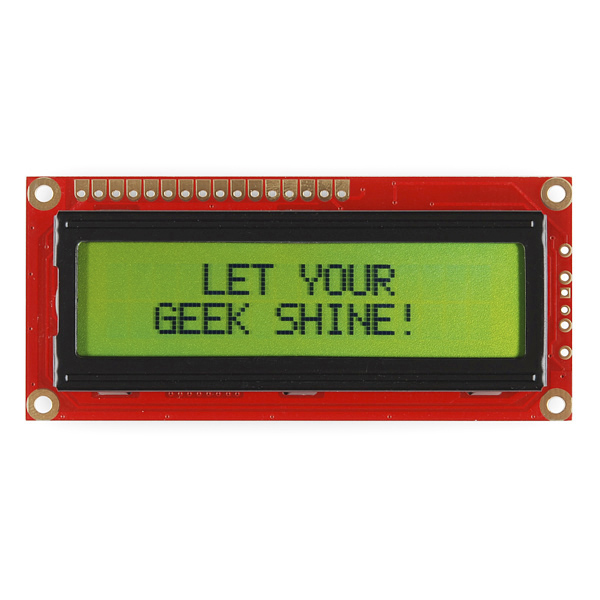
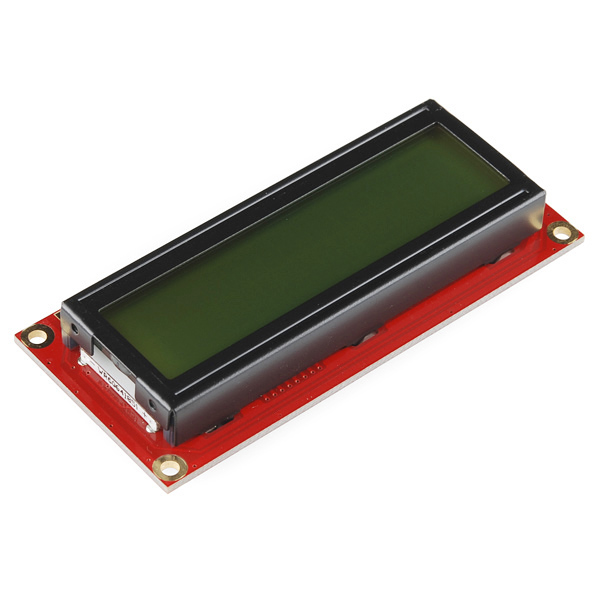
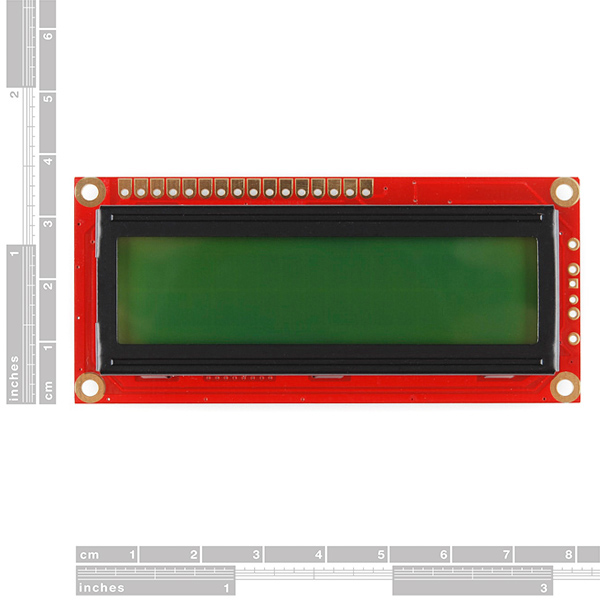
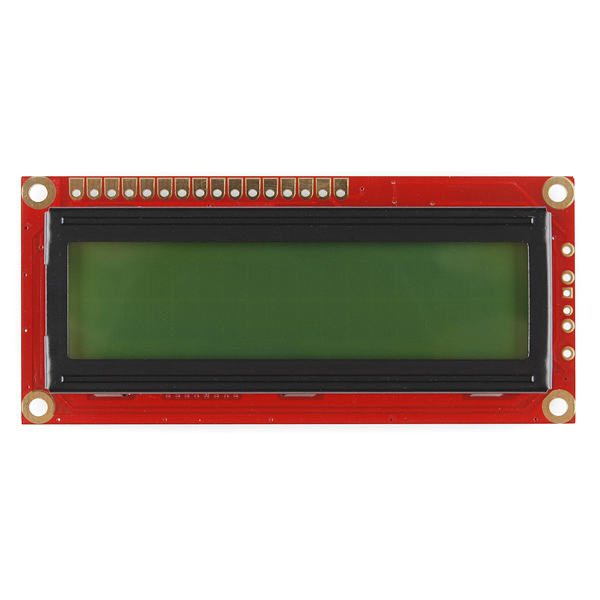
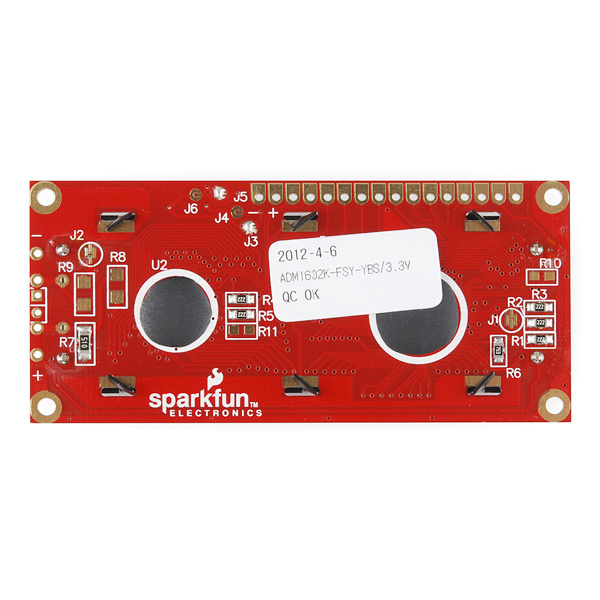
are the dimensions of the screen, or with the red outer part as well? Trying to make a compartment for the screen but need to know the exact maximum outer dimensions
Sleeper we are having the same problem you had. Still can't find a solution. What did you do exactly to get it working?
Hopefully you are still around I realize your post here was a while back.
If anyone else has an idea feel free to let me know
Thanks
scratch that, I was personally able to get it to work on 3.3V.
9000: We could not get this LCD to update the display powered with 3.3V in lab. The display holds data at 3.3V, but we had to bring the power up to around 4.5V in order for the display to update.
Be sure to check page 19 of the datasheet.
hi, i was not able to find the specs for the hole sizes and their locations. in general, is this information found somewhere other than the datasheet? a second question along a similar line - does sparkfun facilitate the sharing of laser cutting files?
I have to meet one of the SFE team in real life cos I mean you can see they do an amazing job, I don't think I could have gotten into electronics without them!!
I have both the 3.3v and the 5v versions of this LCD. This might be a dumb question, but what's the best way to tell them apart? As far as I can tell, the only visual difference is the inspection sticker on the back.
Hi, sorry very new at this. Got this 3.3V 16x2 LCD for my first LCD project and hooked it up. Working but any idea why the top two rows of dots are not working? I tried the "hello world" sketch and every character that's larger than the 'e' or 'o' is cut off going up. I have it hooked to a pot and if I turn it all the way up the bottom row of 16 is correct, 16 black boxes, 5x8 dots in size but the top row is only 5x6 dots and I can just about make out the tops of the 'h', 'l's, and 'd' in "hello world". Checked voltages, everything looks right. Soldering looks ok for a newbie(nothing loose). Any ideas?
I used the serial-enabled version of this display. It worked fine for a week or so. Then I left it for a week in an area that got some direct sunlight. Apparently that killed it, since some commands would no longer work. Later, of course, I read the LCD datasheet that says avoid direct sunlight. Probably an EPROM used for data storage. Be careful to keep it in the dark!
I wonder if the same module, but with ROM Code 0x0B could be available in stock. European and Greek characters are often needed for many projects. It's hard to sit down and store them one by one in the ST7066's CGRAM...
Did you remember to add a trimpot for the Vco input on pin 3?
.
We could not get this LCD to update the display powered with 3.3V in lab. The display holds data at 3.3V, but we had to bring the power up to around 4.5V in order for the display to update.
Be sure to check page 19 of the datasheet.
Yessss! Thanks for stocking the 3.3V version. Any chance you could get some of the 20x2 models as well?